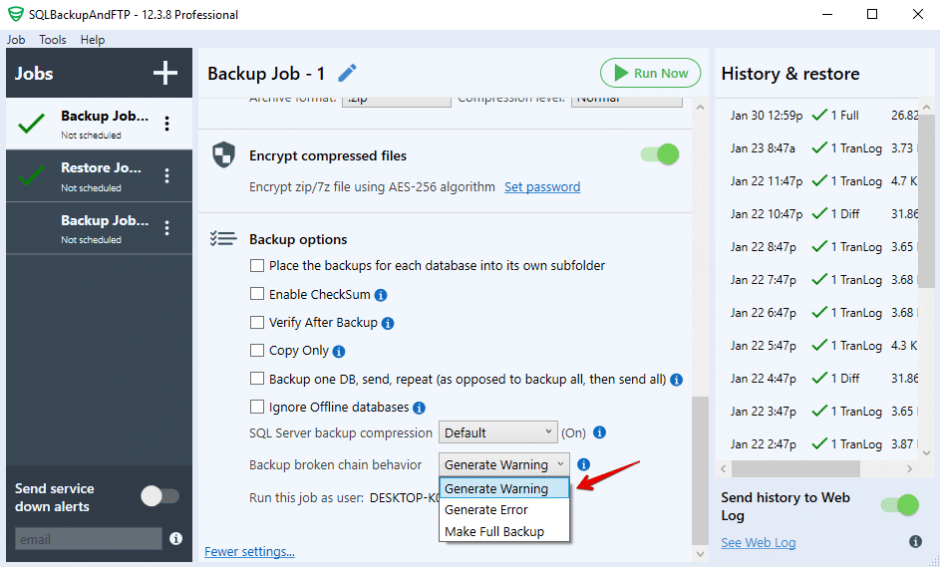During the backup you can face the following warning:
[Warning] [JOB-BAK:2006#11008]. The previous full backup of <database name> database was created with a different application (non-SQLBackupAndFTP). You may not able to restore the database automatically using SQLBackupAndFTP.
This warning means that SQLBackupAndFTP detected a potential violation in the backup chain during the performing of differential or transaction log backups.
This may occur for the following reasons:
- A backup was performed via another backup tool or via SQL Server Management Studio (SSMS)
- A backup was performed via Shadow Copy
More details can be found by executing the following query in SSMS:
SELECT database_name,name,physical_device_name FROM [msdb].[dbo].[backupmediafamily] INNER JOIN [msdb].[dbo].[backupset] ON [msdb].[dbo].[backupmediafamily].[media_set_id] = [msdb].[dbo].[backupset].[media_set_id] ORDER BY [msdb].[dbo].[backupset].[backup_finish_date] DESC
In the result check the following columns: “name” and “physical_device_name”
- name – if a backup was created via SQLBackupAndFTP, the record “SQLBackupAndFTP Backup” is added. Or “<dbname> -Full Database Backup” if a backup was performed manually via SSMS
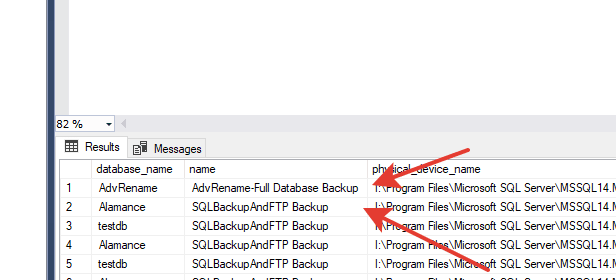
- physical_device_name – the path where a backup made. Usually, this is the path of the file system, but there may be a GUID also. In that case, a shadow copy backup was probably performed.
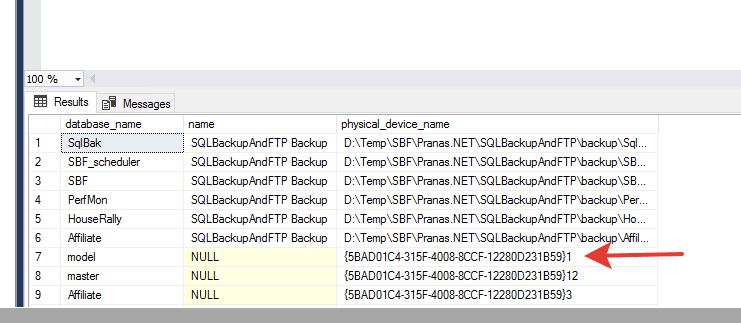
Recommendations on how to resolve the issue
- Try to figure out whether the backups are performed once through software other than SQLBackupAndFTP or regularly. If it’s one-time, we recommend you set the “Backup broken chain behavior” option to “Make Full Backup” at the “Backup option” section, and run the backups outside SQLBackupAndFTP using the “COPY_ONLY” option.
- If the issues appear regularly, then you have to make sure whether you will be able to restore backups if the backup chain is broken. To check this, set the “Backup broken chain behavior” option to “Generate Warnings” at the “Backup option” section, and try to restore that backup (for example, you can restore this database to the same SQL Server instance under a different name). If it works smoothly – this means it was a false positive detection. Leave the “Generate Warning” value on. But if you face any issues then please set it to “Make Full Backup”.