The best way to backup your SQL Server databases is to use SQLBackupAndFTP. But if you still backup your SQL Server database with the help of SQL Server Management Studio you can face the following issue. Cannot use the backup file because it was originally formatted with sector size 4096 and is now on a device with sector size 512. Before solving this case let’s recreate the same error message. During the backup process, you can receive this error message:
System.Data.SqlClient.SqlError: Cannot use the backup file because it was originally formatted with sector size 4096 and is now on a device with sector size 512. (Microsoft.SqlServer.Smo)
Here is the screenshot with the error message: Cannot use the backup file because it was originally formatted with sector size 4096 and is now on a device with sector size 512 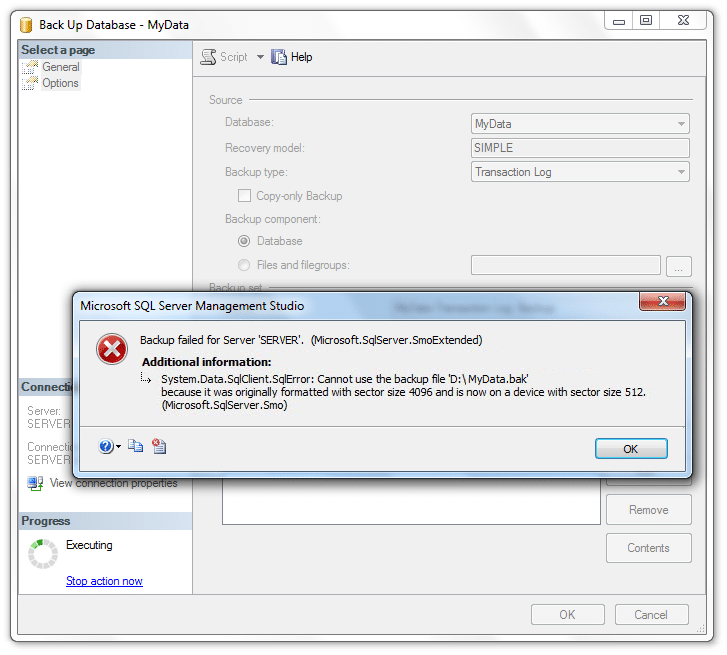 Well, the resolution of this issue is very simple, let’s start:
Well, the resolution of this issue is very simple, let’s start:
Cannot use the backup file because it was originally formatted with sector size 4096 and is now on a device with sector size 512 – Solution
The reason that you have received this error message is that the backup file was created with the different sector sizes. As it was created with the different sector sizes there is no way to use it. So the solution is very simple, all you need to do is remove the existing backup file on SQL Server Management Studio (SSMS).
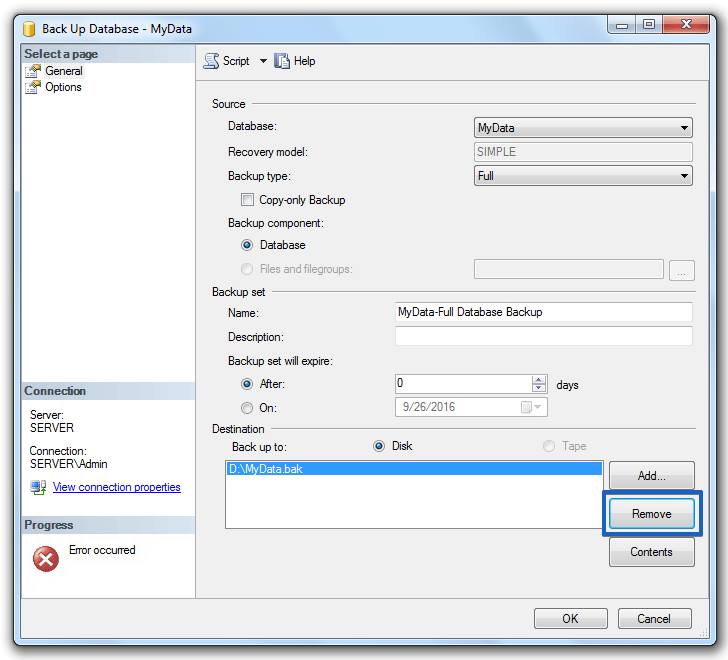
After you have removed the existing backup file on SQL Server Management Studio (SSMS) add the new backup file.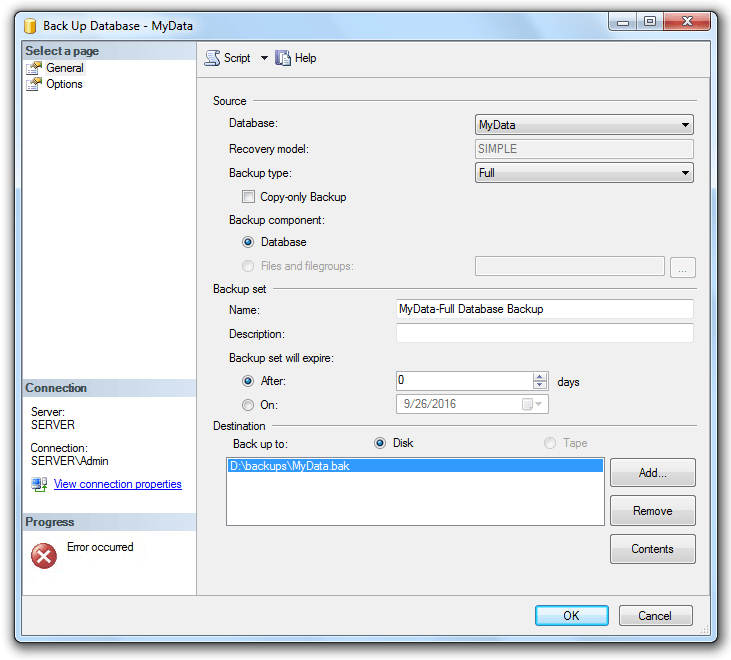
Let’s try to make the backup one more time. 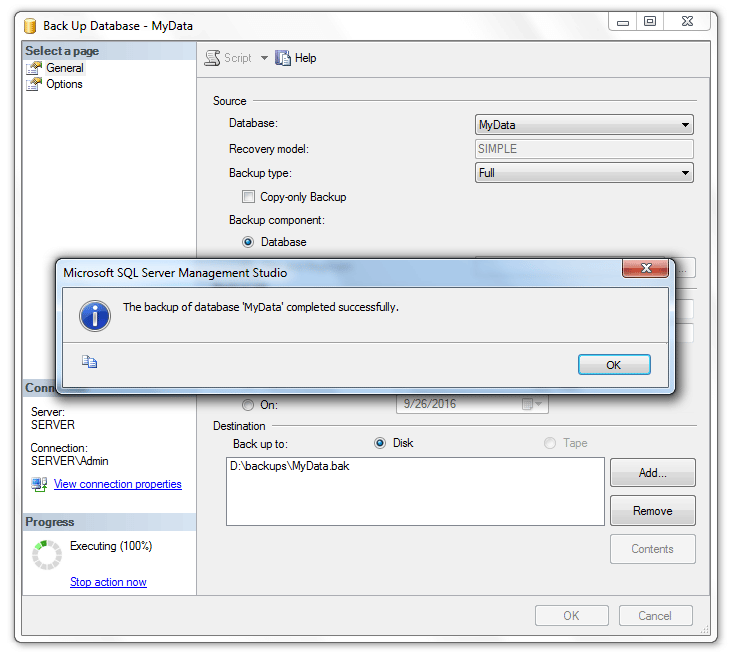
That’s all. As you can see, the solution to this issue is very simple and takes about a few minutes. In order to avoid similar error messages in the future, we highly recommend you make SQL Server database backups automatically with the help of SQLBackupAndFTP.
Here you can find a short tutorial on how to create a backup job.

8 thoughts on “Cannot use the backup file because it was originally formatted with sector size 4096 and is now on a device with sector size 512”
Thanks very much
This information was very helpful. Thank you.
system.data.sqlclient.sqlError: Restore detected an error on page 31361
I m facing this issue while restoring backup
Kindly help me..
Hi Hamid Khan,
That error message is generated by SQL Server that issue may happen because of your .bak file or the source database is corrupted?
nicely done!
Thank you very much it helped me solve my problem.
Thank you so much
hey guys, it happens also if you use a flash drive or usb