Typically, the following error message:
Destination error: Could not find a part of the path 'y:\1'. Trying again... Destination error: #[DST-1:1001#103] Failed to connect to the Folder destination. > Failed to create folder "y:\1". > Could not find a part of the path 'y:\1'.
occurs when a mapped drive is used as a backup destination on the “Local/Network folder/NAS Settings” window in the “Store backups in selected destinations” section.
To resolve the issue, please specify the full path to the destination folder. Note that if you use a network folder, please make sure you specify the login and password.
This issue may also occur due to a lack of permissions for a user under whom a backup job is run. Please ensure that there are enough permissions.

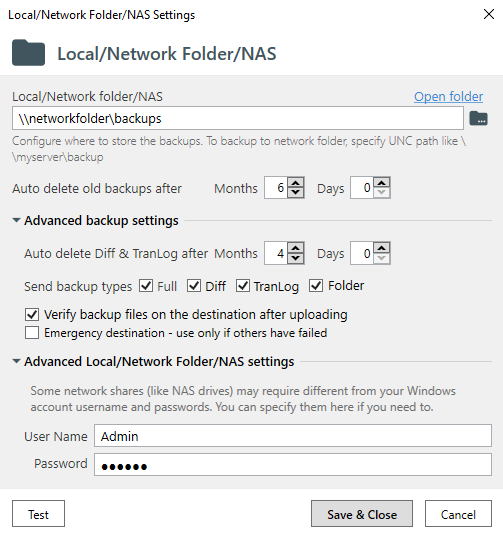
2 thoughts on “[DST-1:1001#103] Destination error: Could not find a part of the path”
When i try run a Backup Job a get this error
ERROR: Failed to backup “XXXXXXXXX” database with “Full” backup type: Could not find a part of the path ‘H:\SQLBackup’.
Hello Amandio,
To resolve the issue you’re experiencing, we kindly ask you to contact our support team for assistance. You can reach them by visiting the following link: https://sqlbackupandftp.com/support
Also, we recommend the following steps to address the issue:
1. Ensure that you are using a local folder as your temporary folder.
2. Make sure you select the correct server type during the connection. You can refer to the following blog post for a detailed explanation of remote SQL server backups:https://blog2.sqlbackupandftp.com/remote-sql-server-backups-explained