To perform MySQL Server incremental backups, binary logs should be enabled and correctly set. Otherwise, you will see one of the following error messages:
Failed to backup “mysql” database with “Full” backup type: [DBMS-MYSQL:11015#1] Unexpected binary log format. Current value: “MIXED”, expected value: “ROW”. Log in to the DBMS using the MySQL official client or other tools and run the statement to update the binary log format: set global binlog_format = ‘ROW’;
Failed to backup “mysql” database with “Incremental” backup type: [DBMS-MYSQL:11014#1] Binary log is not enabled. Current value of “log_bin” variable: “OFF”. Expected value: “ON”.
To enable the binary logs please follow these single steps:
-
Find the file where
my.inisettings are stored and make a backup copy of it (just in case) - Open
my.inifile and add the following text to the end[mysqld] server_id=1 log-bin=mysql-bin expire_logs_days = 10 binlog_format=row
- Press win+r and execute
services.msc
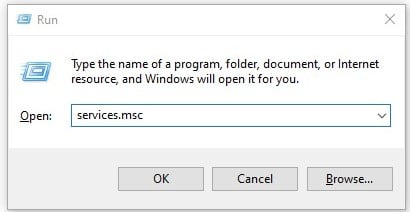
- Find MySQL56 (or something similar) in the list of services
- Right click > restart
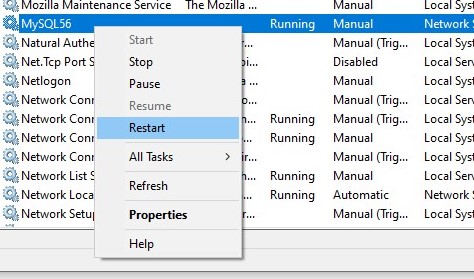
That’s it! Now the binary logs are enabled, and MySQL incremental backups should run smoothly.
