All users who’re working with SQL Server sooner or later face with the following error message:
Msg 4305, Level 16, State 1, Line 1 The log in this backup set begins at LSN 42000000037600001, which is too recent to apply to the database. An earlier log backup that includes LSN 42000000034400001 can be restored. Msg 3013, Level 16, State 1, Line 1 RESTORE LOG is terminating abnormally.
Msg 4305, Level 16, State 1, Line 1
The log in this backup set begins at LSN, which is too recent to apply to the database.
Ok, to solve this issue and understand the reason why it happens, let’s try to reproduce it. Of course, the best way to backup SQL Server database is to use SQLBackupAndFTP, but here we are going to use T-SQL Commands. First of all, we need to create a database and backup it.
-- Create an empty database CREATE DATABASE SQLDatabase GO -- Select FULL RECOVERY model ALTER DATABASE SQLDatabase SET RECOVERY FULL GO -- Use the database USE SQLDatabase GO -- Create first table CREATE TABLE IF NOT EXISTS MyDataTable1 (iCol INT) -- Make Full backup BACKUP DATABASE SQLDatabase TO DISK = 'D:\SQLDatabase_Full1.bak' WITH FORMAT -- Create second table CREATE TABLE IF NOT EXISTS MyDataTable2 (a INT) -- Make transaction log backup BACKUP LOG SQLDatabase TO DISK = 'D:\SQLDatabase_Log1.trn' WITH FORMAT -- Create third table CREATE TABLE IF NOT EXISTS MyDataTable3 (a INT) -- Make another transaction log backup BACKUP LOG SQLDatabase TO DISK = 'D:\SQLDatabase_Log2.trn' WITH FORMAT -- Create forth table CREATE TABLE IF NOT EXISTS MyDataTable4 (a INT) -- Perform another full backup BACKUP DATABASE SQLDatabase TO DISK = 'D:\SQLDatabase_Full2.bak' WITH FORMAT
Here is what we have done:
- Create the first Full backup (SQLDatabase_Full1.bak)
- Create the first Transaction log backup (SQLDatabase_Log1.bak)
- Create the second Transaction log backup (SQLDatabase_Log2.bak)
- Create the second Full backup (SQLDatabase_Full2.bak)
Now let’s try to reproduce the error:
USE MASTER GO ALTER DATABASE SQLDatabase SET single_user WITH ROLLBACK IMMEDIATE GO DROP DATABASE SQLDatabase GO RESTORE DATABASE SQLDatabase FROM DISK = 'D:\SQLDatabase_Full1.bak' WITH NORECOVERY GO RESTORE LOG SQLDatabase FROM DISK = 'D:\SQLDatabase_Log2.trn' WITH NORECOVERY GO
Here we receive the following error message:
Msg 4305, Level 16, State 1, Line 1 The log in this backup set begins at LSN 42000000037600001, which is too recent to apply to the database. An earlier log backup that includes LSN 42000000034400001 can be restored. Msg 3013, Level 16, State 1, Line 1 RESTORE LOG is terminating abnormally.
The reason we receive this error message is that we didn’t restore the first transaction log backup. SQL Server gives us the hint “An earlier log backup that includes … can be restored”. Now let’s take the list of backups taken from the MSDB database using the following script:
DECLARE @db_name VARCHAR(100) SELECT @db_name = 'SQLDatabase' -- Get Backup History SELECT TOP (30) s.database_name, s.name, s.description ,m.physical_device_name ,CAST(CAST(s.backup_size / 1000000 AS INT) AS VARCHAR(14)) + ' ' + 'MB' AS bkSize ,CAST(DATEDIFF(second, s.backup_start_date, s.backup_finish_date) AS VARCHAR(4)) + ' ' + 'Seconds' TimeTaken ,s.backup_start_date ,CAST(s.first_lsn AS VARCHAR(50)) AS first_lsn ,CAST(s.last_lsn AS VARCHAR(50)) AS last_lsn ,CASE s.[type] WHEN 'D' THEN 'Full' WHEN 'I' THEN 'Differential' WHEN 'L' THEN 'Transaction Log' END AS BackupType ,s.server_name ,s.recovery_model FROM msdb.dbo.backupset s INNER JOIN msdb.dbo.backupmediafamily m ON s.media_set_id = m.media_set_id WHERE s.database_name = @db_name ORDER BY backup_start_date DESC ,backup_finish_date
Here is what we have received:
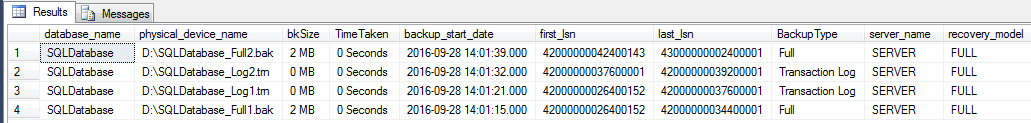
All we need to do is to check all backups, and find which one we have missed and then restore it.

6 thoughts on “The log in this backup set begins at LSN, which is too recent to apply to the database”
Thanks for explaining this issue very clearly.
“The reason we receive this error message is that we didn’t restore the second transaction log backup.”
As part recreating the issue, below command has been used. So trying to restore the second transaction log. So the above line needs to tweak the sentence.
RESTORE LOG SQLDatabase FROM DISK = ‘D:\SQLDatabase_Log2.trn’ WITH NORECOVERY
correct me if I am wrong.
Hi Thaviti,
Yes, you are right, we have corrected the mistake.
Thank you!
Hello Alex,
My issue is a bit different. I saved the transaction log backup as ,trn instead of .trn so I tried to delete the first one from file explorer and restore the second one. However, I keep getting that error message. The first transaction log I completed with the ,trn only shows up on file explore. I can’t find it on restore when I’m searching to add the file, but the second and accurate transaction log is there. What do you suggest I do?
Can any one share step by step procedure to restore DB with log backup using sql server tool
Hi PUYALRAJ G
Please find more details at: https://academy.sqlbak.com/point-in-time-recovery/
Msg 4305, Level 16, State 1, Line 7
The log in this backup set begins at LSN 34000000033600001,
which is too recent to apply to the database. An earlier log backup that includes LSN 34000000008400001
can be restored.
Msg 3013, Level 16, State 1, Line 7
RESTORE LOG is terminating abnormally.