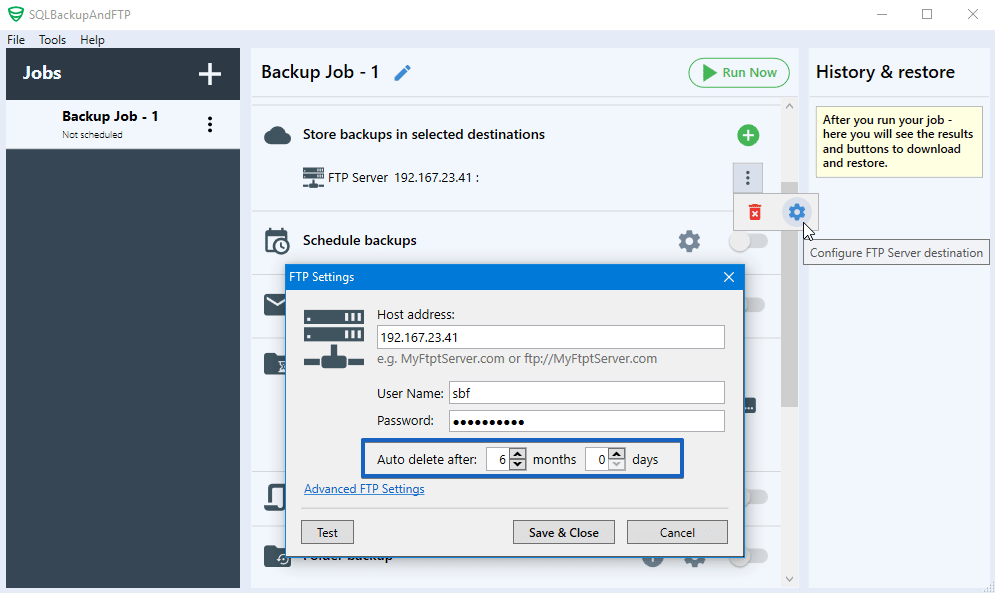When you are going to save backups on any storage destination (on local storage or on a cloud service), the first questions most likely are “How long should I keep backups here and how can I specify backup’s lifetime in SQLBackupAndFTP?”
SQLBackupAndFTP allows you to setup how long to keep backups for each destination. When you open a destination settings window, you can find the “Auto delete after” options. It has a “6 months” value by default, but you can update this value for any storage destination. SQLBackupAndFTP will remove old backups with this option after each job execution.