 “Cannot perform a differential backup for database, because a current database backup does not exist” is not a common error, which is why you might have a hard time finding a solution or an answer to it.
“Cannot perform a differential backup for database, because a current database backup does not exist” is not a common error, which is why you might have a hard time finding a solution or an answer to it.
This is why we have written an article to explain why this is happening and how to resolve this problem. Click to find out more details! Before we begin with the solution for this problem, we think it’s best to add some context around the problem, so we could better understand the solution and why the problem occurs, so we wouldn’t encounter it again in the future.
Differential backups are backups of the changes that have occurred since your last FULL database backup. This way, you can’t run a differential backup process without first having a FULL backup in place.
Cannot perform a differential backup
The most common cause for this issue occurring is if you have another backup software (NTBackup, BE, Bacula, etc. ) that takes a snapshot (VSS copies – Volume Shadow Copy) of your database, then this can cause the chain of backups to be broken and invalidate your previous DIFFERENTIAL backups, which is why when your current DIFFERENTIAL backup process starts, it will fail as it can’t see that an initial FULL backup or another DIFFERENTIAL backup has occurred before it.
As you can see in this article here, NTBackup is one of the tools which could cause this.
The solution
Depending on what software tool you actually use for creating these snapshot backups of your database, the solutions are different. We will cover NTBackup for which we know there are answers and if you find any solutions to this same problem, but for other software products, please leave a comment and we will integrate your knowledge into this article, so others can find the solutions much easier.
The solution for NTBackup
When using NTBackup, the solution is to check that the Service for SQL Server VSS Writer is set to “Startup Type: Manual” and the service is Stopped.
When a snapshot (VSS Copy) is taken of the database, if this service is running then the VSS Writer service will lock the Full Recovery model and this will cause the backup chain to be broken.
In order to update these settings on the service, you have to go to the “Start Menu” and access “Services” and find the “SQL Server VSS Writer” service.
Right-click the service and set the Startup Type to Manual and make sure to stop the service, so that if you ever restart the machine the server is installed on, the service won’t automatically restart and cause the backup chain to break again.
This issue can suddenly appear if you do an upgrade to your SQL Server version, for example upgrading from SQL Server 2005 to 2008R2, and during the installation process, the default values for this service can change and be set to Automatic and the service turned on. So, for example, if you are using the same backup process and still using another software solution to take snapshots and if you have started encountering this problem after an upgrade, then this might be the problem, and above you can find the solution.
If you are using other software solutions to take Shadow Copies of your database and you encounter the same error, please leave a comment and we will try to find solutions for your situation as well. Also, if you have encountered this error and managed to solve it, please leave a comment on how you solved the issue and we will integrate it in the article, so others could benefit from the solution.

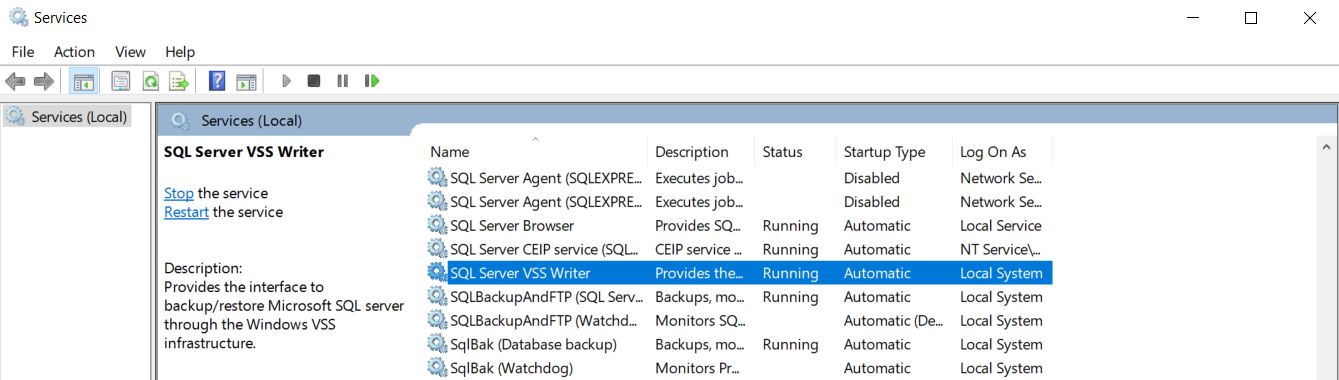
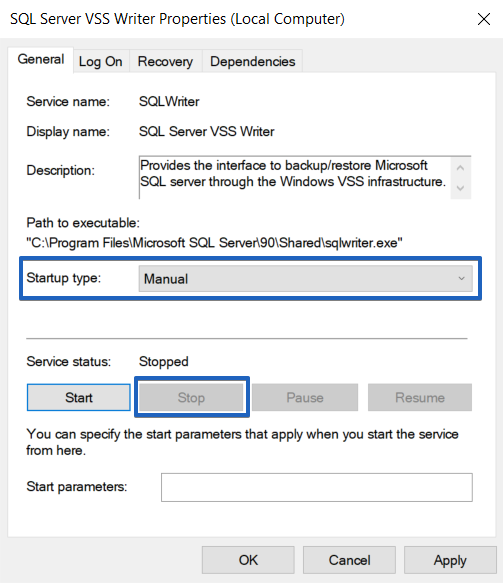
4 thoughts on “Cannot perform a differential backup because current backup does not exist”
Hi
Thanks a lot. This solution worked very well as illustrated.
I use PlateSpins for snapshots of my SAP DB server and your solution above works just fine for me. I stopped the SQL VSS Writer and I took another Full backup, now I can run Differential backups. Thanks a million.
Hi,
i read solution and i don’t know NTbackup. We use TSM backup and for us is not possible to set vss service manual and stopped becuase we receive an error when TDP TSM try to make snapshot. Probably Ntbackup has a different mode to execute a snapshot . Can you suggest me how NTbackup run snapshot please ?
Hi,
But when i run the differential backup job manually, it got succeeded. Any idea, why its happening.