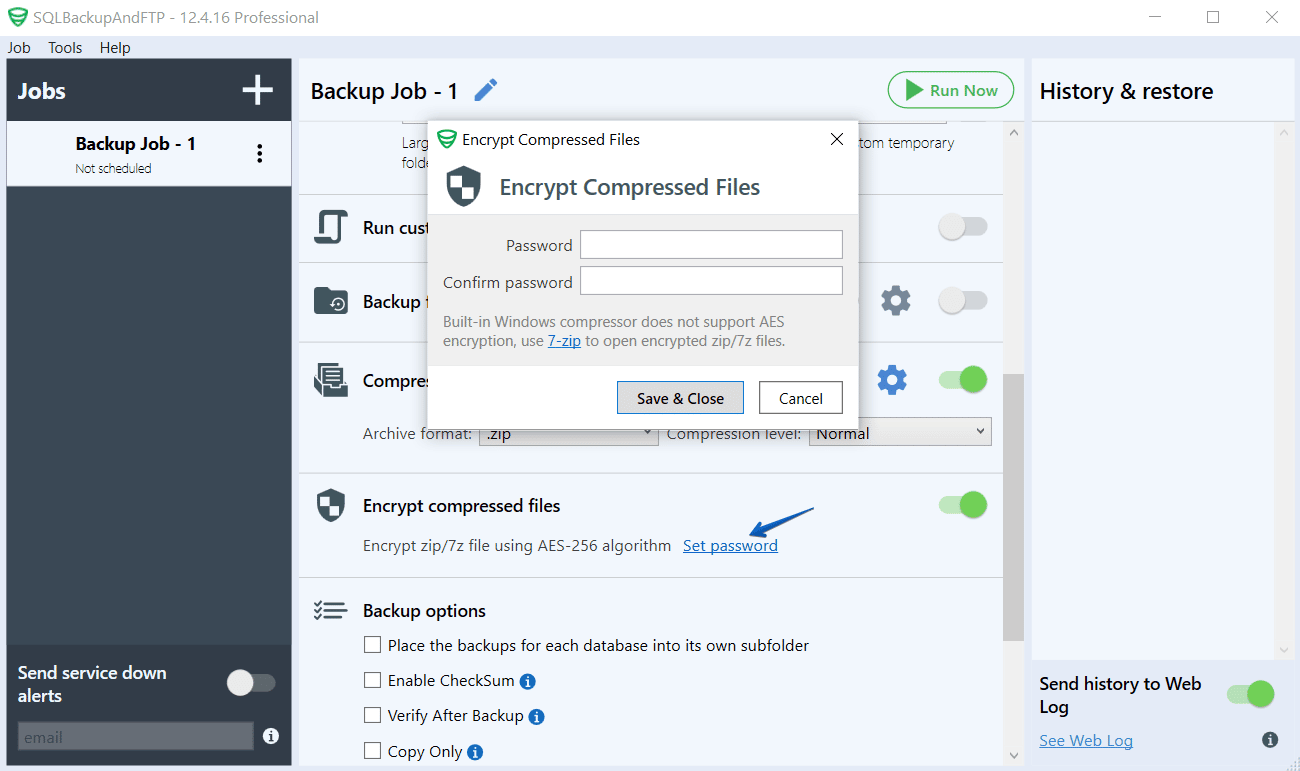Make sure to encrypt SQL Server backups in order to add another level of security to your data.
Adding this option to your backups is extremely easy with the help of the Encryption option in SQLBackupAndFTP.
Read the short tutorial in this article below to encrypt your backups.
Make sure to encrypt SQL Server backups in order to add another level of security to your data.
Adding this option to your backups is extremely easy with the help of the Encryption option in SQLBackupAndFTP.
Read the short tutorial in this article below to encrypt your backups.
Encrypt SQL Server backups for added security with the smallest effort by using SQLBackupAndFTP. Before we start, consider the following scenario in order to understand why encrypting is an important aspect which you should not neglect.
Even having specific users who will have access to the databases on your instance server, does not mean that your data is not accessible. If you have created backups of your data, then people could get access to them and thus to your data. This is why encryption is also a very powerful and important feature that should be used every time you are doing backups.
In order to add a new layer of security for those that might get access to a backup of your database, there is the option to encrypt SQL Server backups with standardized AES encryption algorithms.
Encrypt SQL Server backups
There are multiple ways to encrypt SQL Server backups, but one of the simplest ways is by using SQLBackupAndFTP and its one-click encryption process.
All you have to do is click “Set password” in the “Encryption” section and set up the backup password which you will have to input when trying to unzip the backup file.
Click “Save & Close” and from this point on all of your backups will be created and protected with this encryption password.