 Ever needed to know if your backup job has finished successfully or has encountered any issues?
Ever needed to know if your backup job has finished successfully or has encountered any issues?
Would you like to get from SQL Server backup email notification to let you know if your task has successfully finished or not?
Read this article to find out how to do this, really easy with the help of SQLBackupAndFTP
This article will show you how to easily choose to receive this valuable information, with the help of SQLBackupAndFTP.
How to get SQL Server backup email notification
As we’ve already mentioned, being informed about the status of your backup jobs is important in order for you to take action in case there are any unfortunate issues with the task and it does not complete successfully.
With SQLBackupAndFTP you can choose to receive SQL Server backup email notifications for your backup jobs with a few clicks!
If you already have a backup schedule set up with SQLBackupAndFTP all you have to do is just check the section highlighted in the image below and input e-mail addresses for success and failure notifications.
You also have multiple options for selecting the email account/server from which you want the e-mail addresses to be sent, in case the contacts you want to send emails to are out of your network.
Selecting the Automatic option will send the e-mail using a web service from SQLBackupAndFTP.
But, you can also select the G-Mail option and only input your email/username and password combination to send e-mail addresses using your G-Mail address.
In case these options are not sufficient, you also can send SQL Server backup email notifications using other webmail servers by selecting the Custom option on the below screen and inputting the e-mail address you want to send notifications from, the Mail Server address, and the port number for the mail server.
And this is how you easily send e-mail notifications with SQLBackupAndFTP with the status of your backup job!

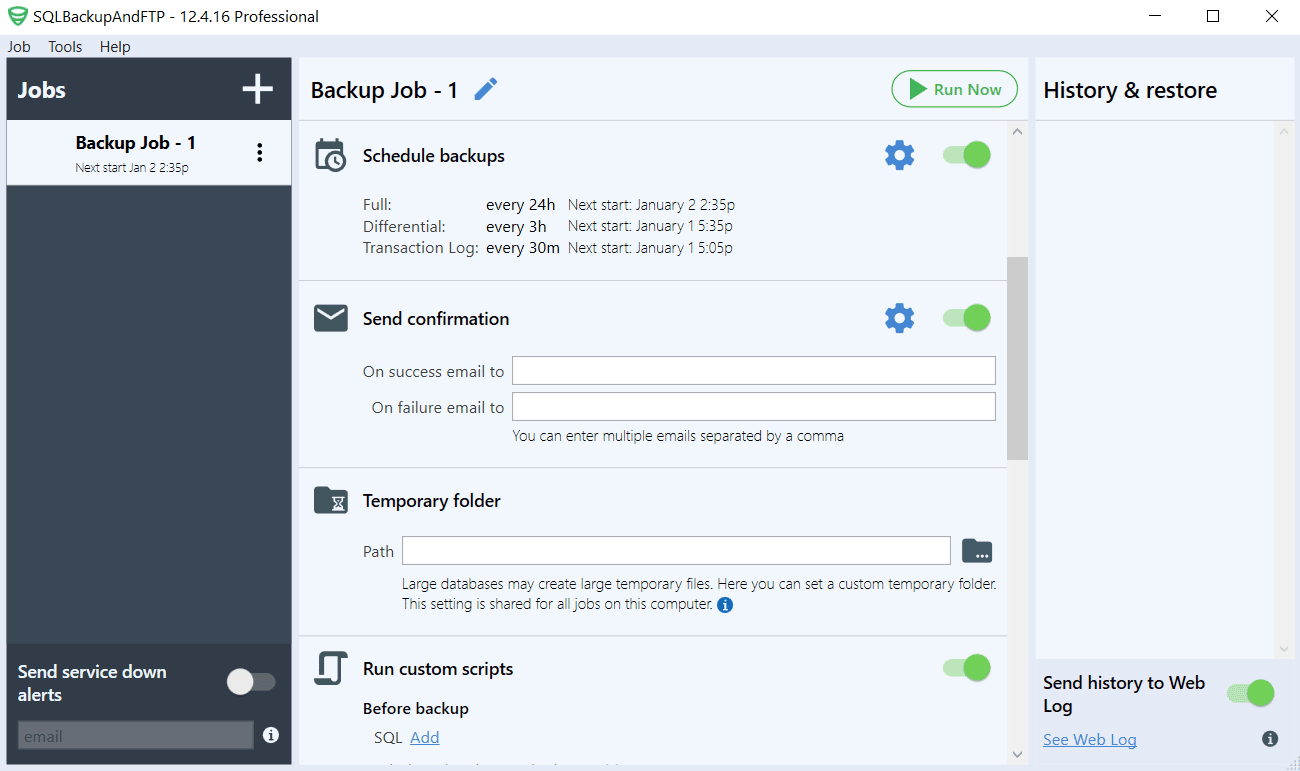
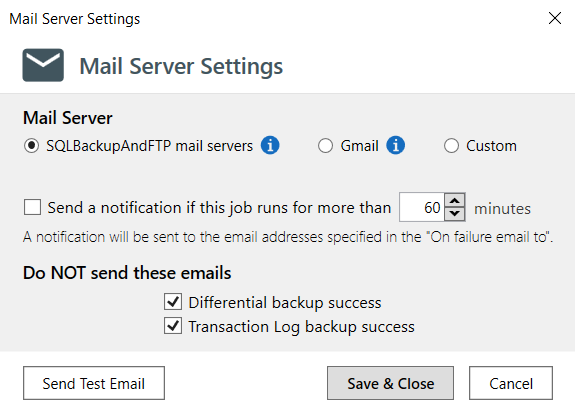
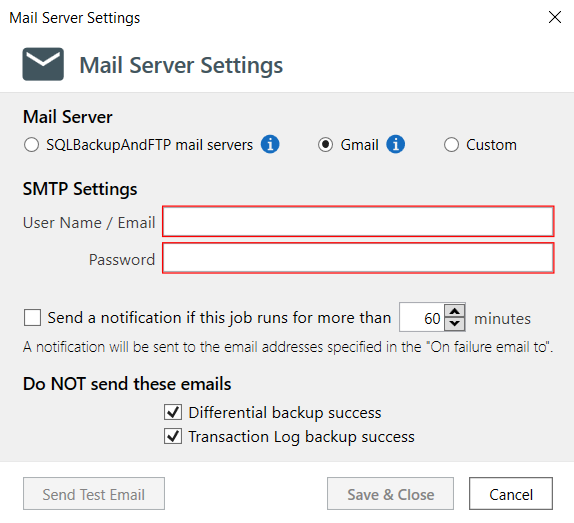
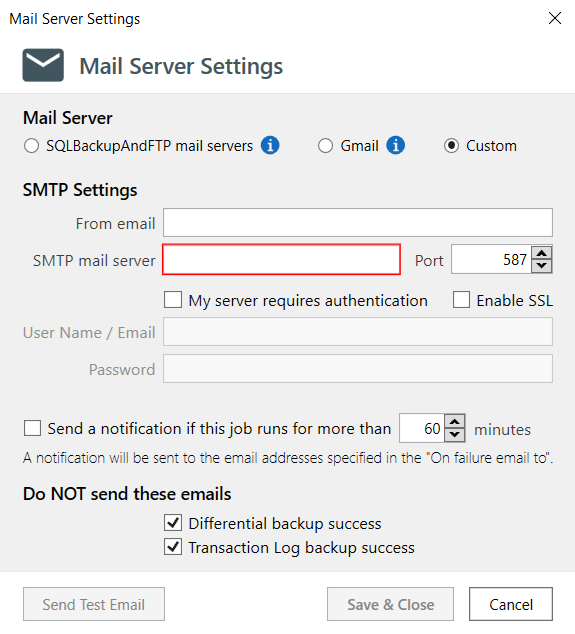
3 thoughts on “How to get SQL Server backup email notification”
This is really helpful, thanks.
I am trying to add multiple emails to email notifications but its getting delete automatically what is the quick fix of it
Hello Asad,
To resolve the issue, we need more details. Could you please contact our support team at https://sqlbackupandftp.com/support and send a screenshot of the problem?
Thank you, and sorry for the inconvenience.