If you encounter the error message:
[DBMS-MSSQL:11006#916] The server principal "NT AUTHORITY\SYSTEM" is not able to access the database <database-name> under the current security context
you will find the solution below:
Go to the “SQL Server” sections and click on the gear button. At the opened “Connect to Server” window you need to select “Microsoft SQ: Server (local) as your Server type, choose “Windows Authentication” and enter User Name and Password. Press “Test Connection” to make sure that you have specified the correct data and then click on “Save & Close” to save and apply new settings.
Another reason you get this error message is that database-name doesn’t map to the user on behalf of whom you try to connect to SQL Server. To map a user to a particular database and grant him permissions please follow these steps:
SQL Server Management Studio
Or you can do it via
T-SQL Commands
Change default database of a login:
alter login <loginname> with default_database = <dbname>;
Create a user in a database for a given login:
use <dbname>; create user <username> from login <loginname>;
Make a user member of db_owner group:
use <dbname>; exec sp_addrolemember 'db_owner', '<username>';

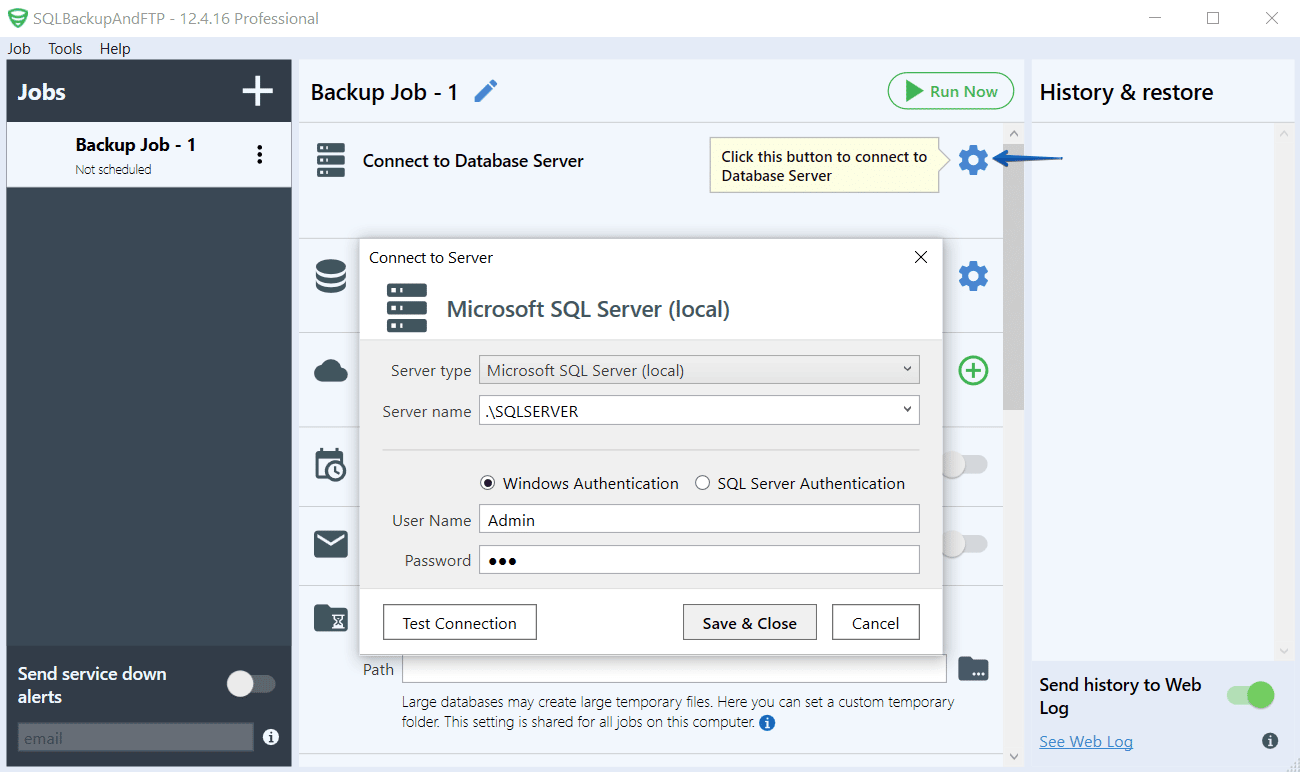
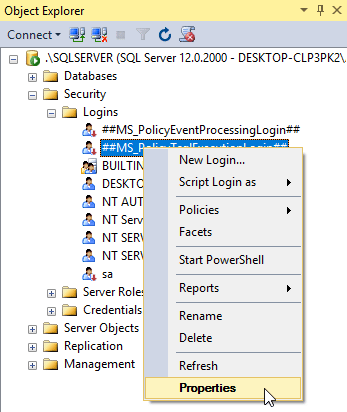
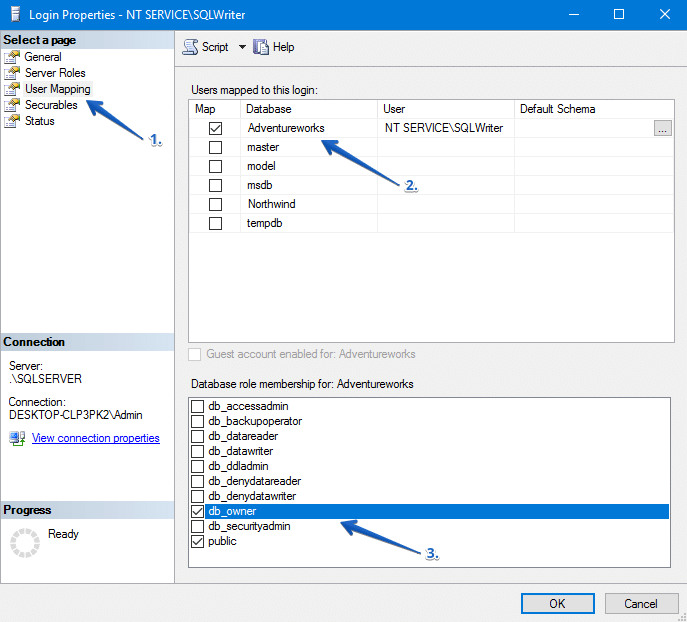
4 thoughts on “[DBMS-MSSQL:11006#916] The server principal “NT AUTHORITY\SYSTEM” is not able to access the database under the current security context ”
how can I find the password for “Run cheduled Job As”?
I am trying to backup on network computer.
I did not set any passwords in window for network.
please eamil me
nysunday@gmail.com
Thank you.
Hello,
You can specify credentials for a network shared folder at “Local/Network Folder” destination settings window: https://sqlbackupandftp.com/tutorial#section04.a
Regards,
Alexey.
Excellent! thanks much!