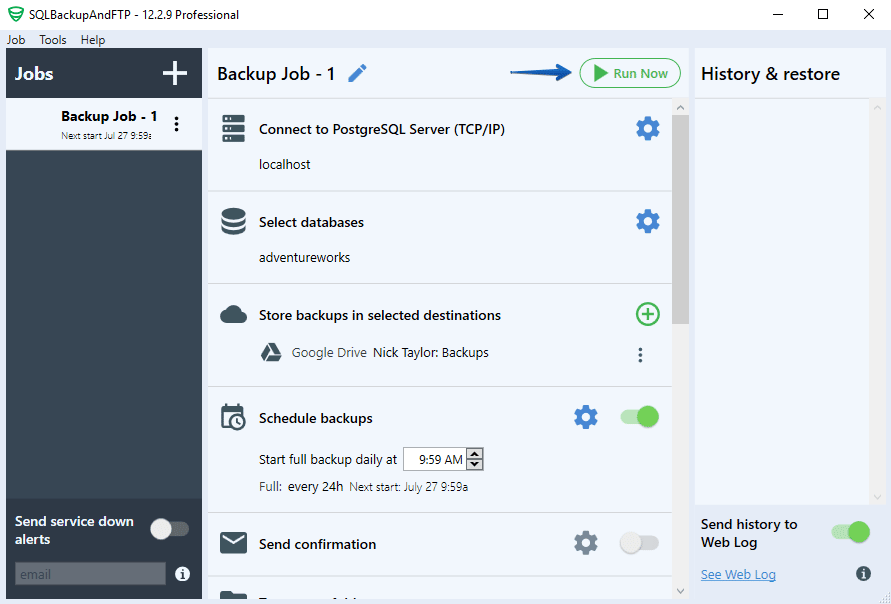How do you make your PostgreSQL database backups, with the help of pg_dump utility or in any other way? Do you prefer to store your backup in the cloud, like Amazon S3? How much time do you usually spend every day to make your database backup and send them to Amazon S3? It is really very easy to backup PostgreSQL to Amazon S3 with the help of SQLBackupAndFTP. You can create a backup job just in a few minutes.
How to Backup PostgreSQL to Amazon S3
Follow these simple steps to create a backup job that will make PostgreSQL backups according to your schedule and send them to Amazon S3.
- Start SQLBackupAndFTP, after you have downloaded and installed it, set a connection to your PostgreSQL Server at the “Connect to Database Server” section.
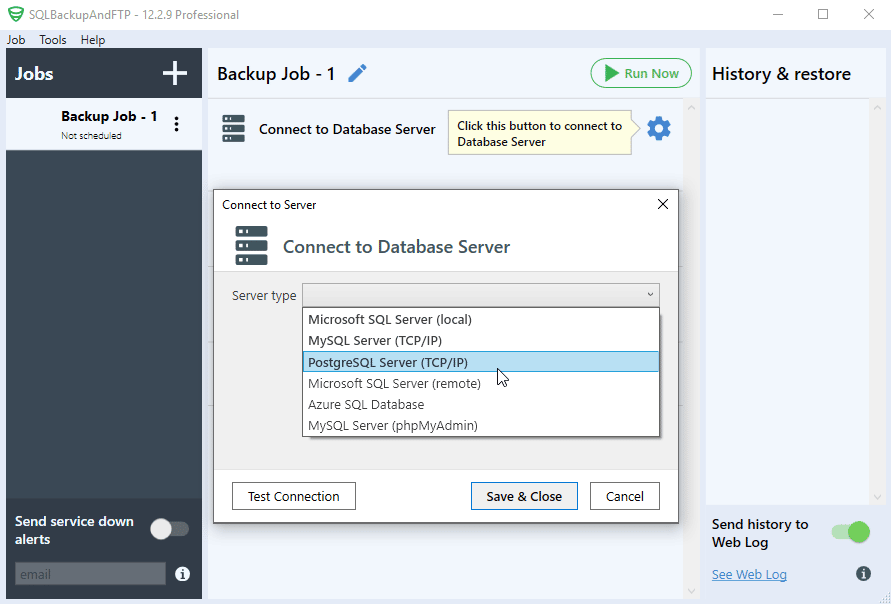
- Choose databases you need to backup at the “Select databases” section.
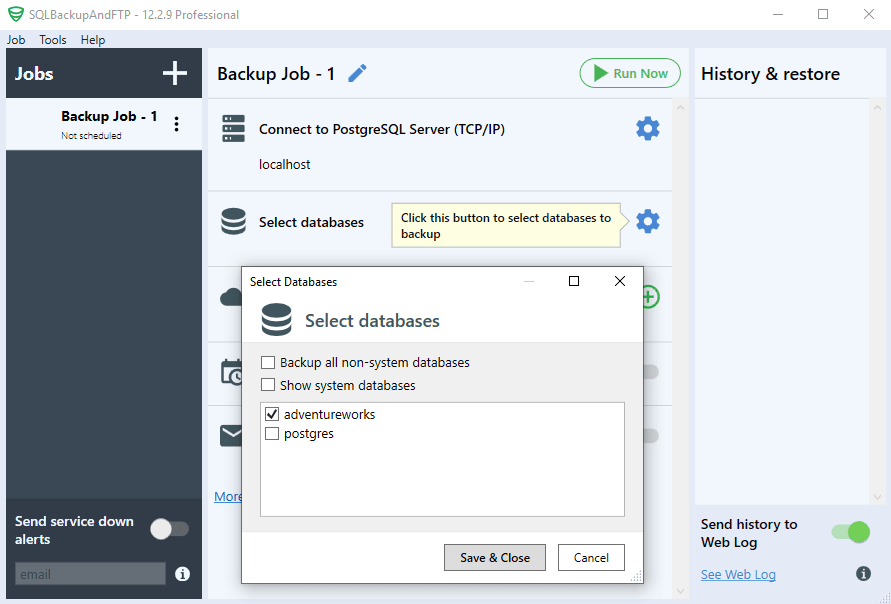
- Choose “Amazon S3” as a destination place by clicking the “plus” icon at the “Store backups in selected destinations” section and establish the connection.

- To create a backup schedule turn on backup scheduler at the “Schedule backups” section. By clicking the “gear” button you can find the advanced backup schedule settings.
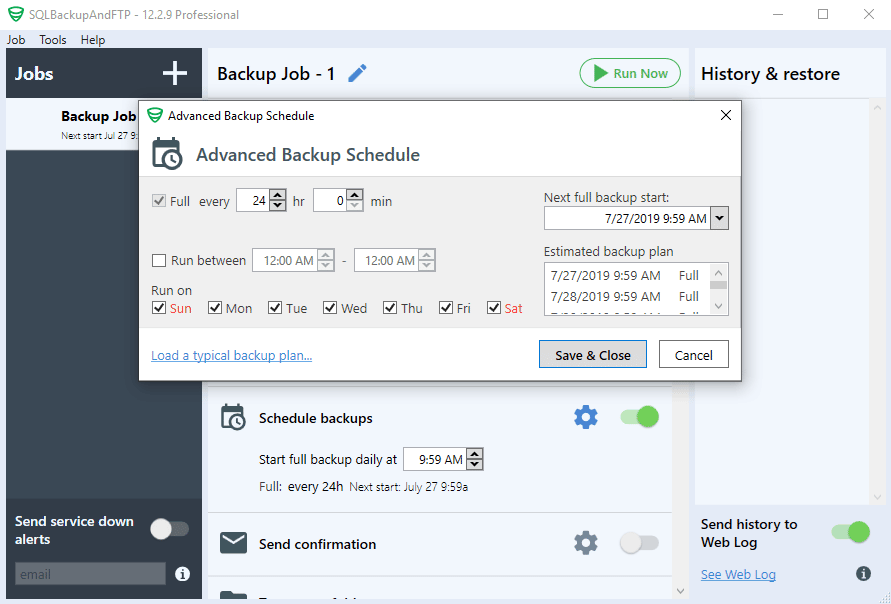
- Everything is ready and your PostgreSQL backups will be performed according to the schedule you set. To run a backup immediately click “Run Now”.