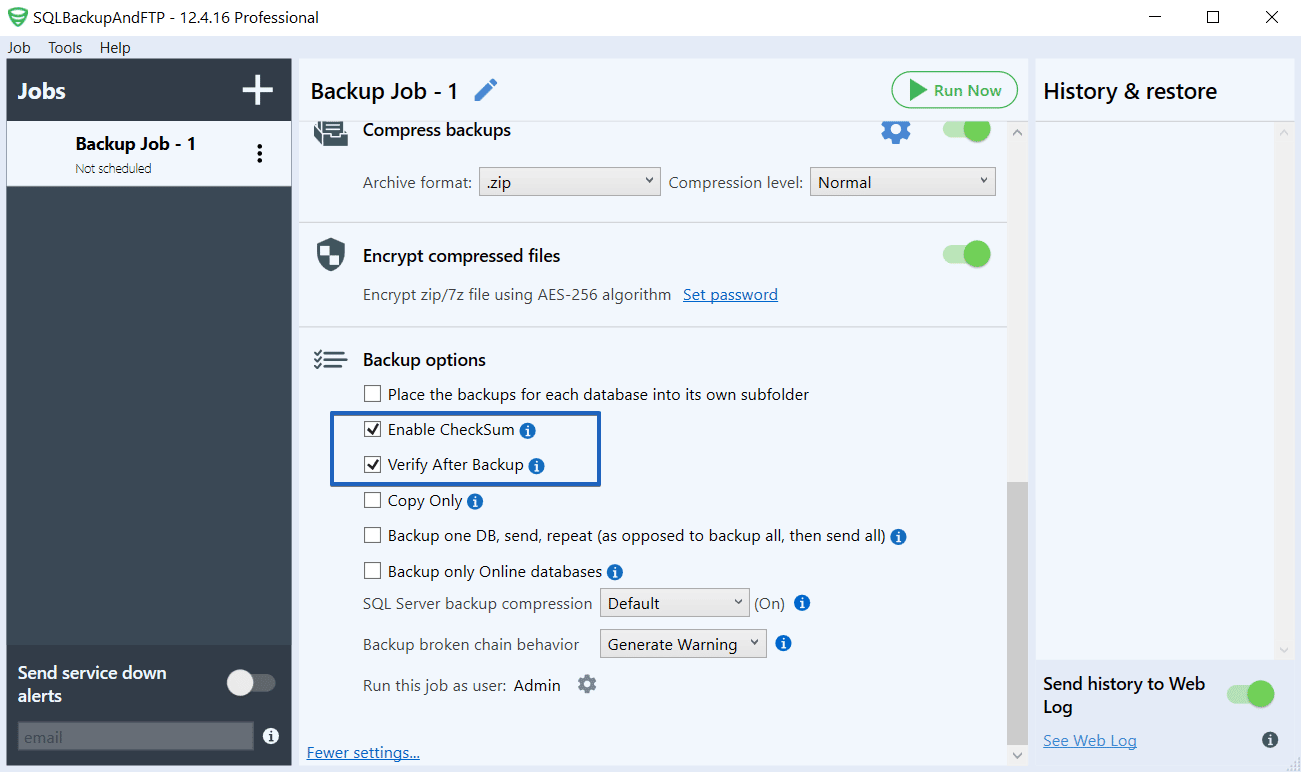One of the most often made assumptions is that if you have made a backup of your database, your data is safe.
Unfortunately, this is not true, and I’ll explain why, but don’t forget to verify SQL Server backup files after backup!
SQLBackupAndFTP allows you to do this, in order to be absolutely sure that indeed, your data is safe!
One of the most often made assumptions is that if you have made a backup of your database, your data is safe.
Unfortunately, this is not true, and I’ll explain why, but don’t forget to verify SQL Server backup files after backup!
SQLBackupAndFTP allows you to do this, in order to be absolutely sure that indeed, your data is safe!
Verify SQL Server backup files after backup
Just as the title of this section shows, you have to verify that the backup file has been created correctly, which will then ensure that the data is also consistent.
The reason why this is important is that although the process of backing up your database might finish with a success message, the actual file could be, for example, saved on a disk that is damaged. Thus, when trying to restore the database from the backup file, the restore might either fail or data will not be recovered fully or correctly.
In order to avoid this, there are options that allow you to verify SQL Server backup files after the backup operation has finished.
SQLBackupAndFTP has this option and you can enable it very easy in the following way:
Go to the “Backup options” sections and check off “Enable CheckSum” and “Verify After Backup”.
These options will ensure that a CHECKSUM operation is performed during the backup operation. This checksum operation is a mathematical check which in essence makes sure that the exact data that is in your database is correctly copied and saved in the backup file.
The RESTORE VERIFYONLY option will verify the backup file after it is created by simulating a restore operation, but not actually restoring the file. This operation in turn will assure you that you won’t have any problems when the time comes to do the actual restore.