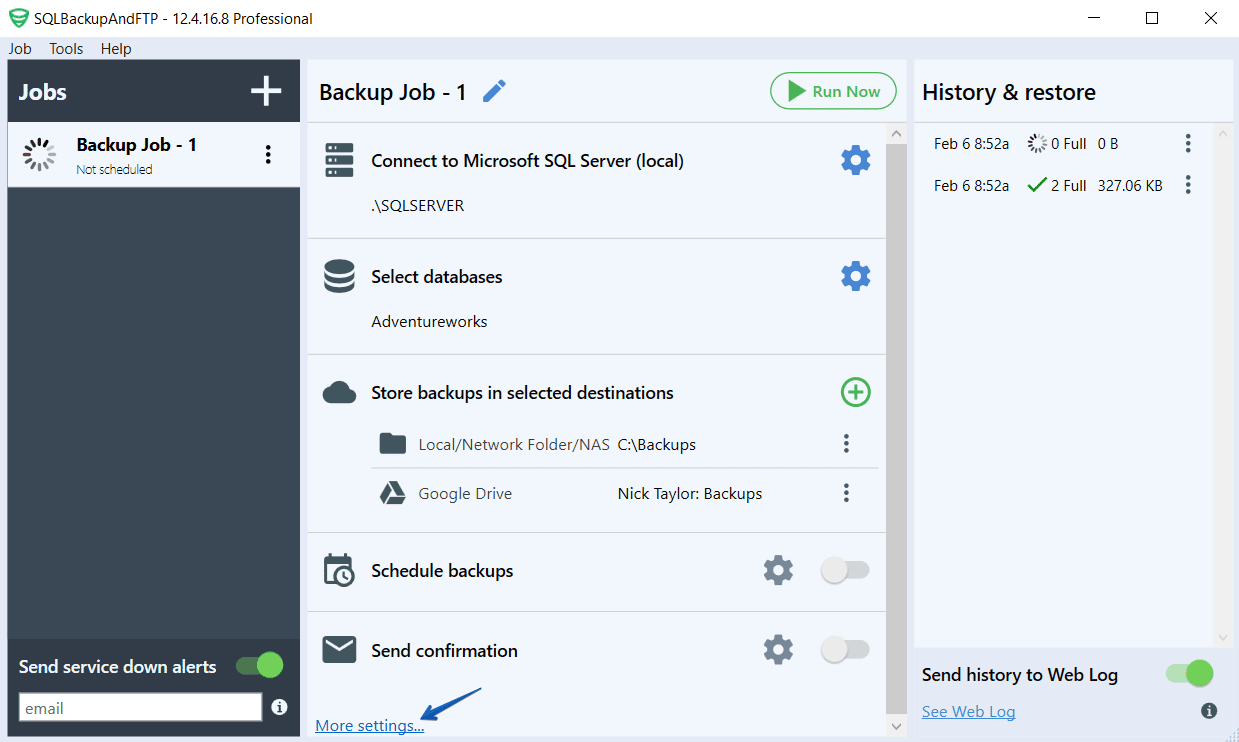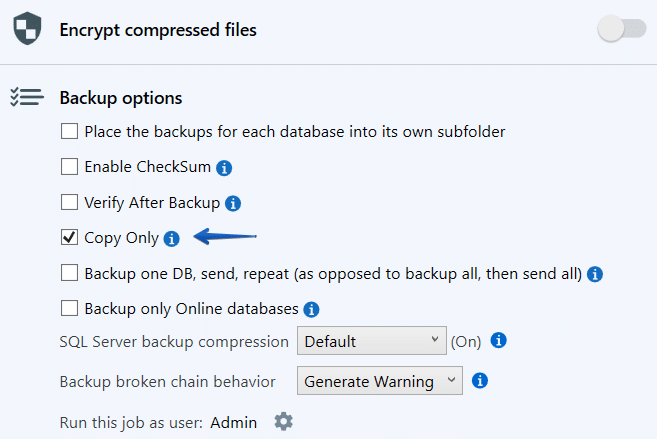During the backup process, you can get different error messages, it doesn’t matter how you make SQL Server database backups. You can backup your database using T-SQL Commands, SSMS or SQLBackupAndFTP. Assume during the backup process, you receive the following error message:
DETAILED LOG: 10/10/2016 10:13:43 Creating backup of Adventureworks to D:\Temp\SQLBackupAndFTP\Adventureworks (full) 10/10/2016 10:13:43 ERROR: This BACKUP or RESTORE command is not supported on a database mirror or secondary replica. BACKUP DATABASE is terminating abnormally.
This BACKUP or RESTORE command is not supported on a database mirror or secondary replica – Solution
The solution to this issue is very simple. All you need to do is to make your SQL Server database backups with the COPY_ONLY option. With the help of SQLBackupAndFTP, you can simply create a backup according to your schedule with the COPY_ONLY option. To enable the COPY_ONLY option pass these simple steps:
All new settings will be saved automatically.