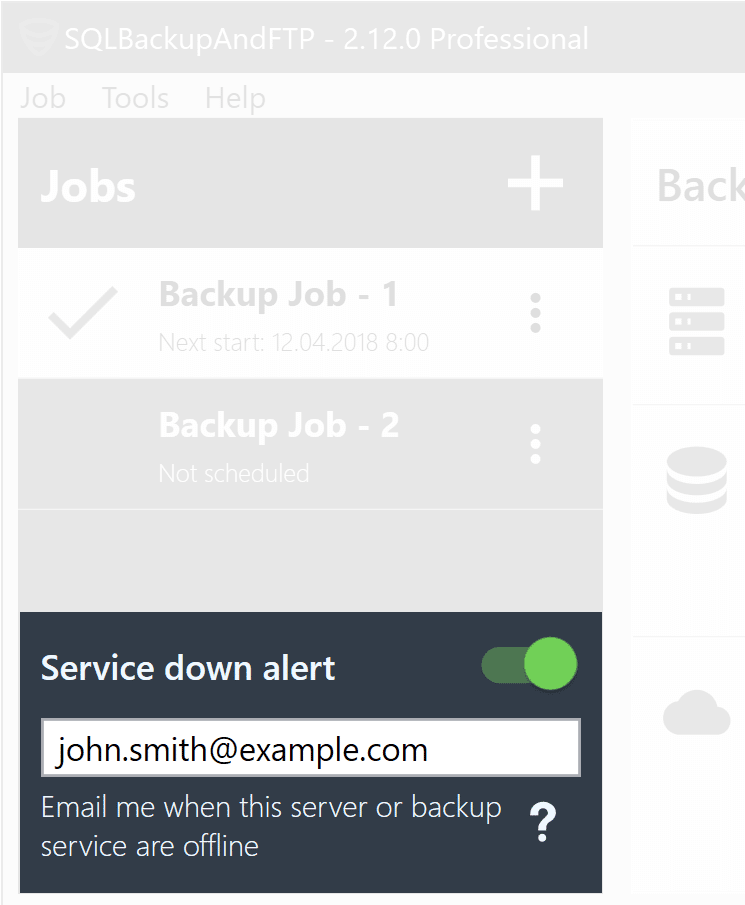
If any live server goes offline, an administrator has to be notified. Many companies use some third-party services to do that. But what if your SQL Server service crashed for some reason? Will you be notified right away or will find out after many lost sales and transactions? What if SQLBackupAndFTP itself crashed (while extremely rare, but everything happens) – how would you know your backups are not being done?
Service down alerts option in SQLBackupAndFTP covers all of these cases. If you enable it from the main screen (see the image on the right), an email will be sent to you in the following cases:
- If your server is down or
- If your SQL Server or MySQL is down or
- If the SQLBackupAndFTP service is down
If you need to email to multiple recipients – as usual, just separate it by a comma. You need a paid plan with a Full-Service subscription to use this option.

14 thoughts on “Service down alerts”
Which license do you require to use this feature?
Hi Nick,
This option is available in all paid editions with the active Full-Service subscription starting from SQLBackupAndFTP version 11.6.2
I just turned this feature on, and I got this email: there is nothing wrong with the server.
HDPDATA001 is offline as of 5/3/2018 8:31:06 PM UTC.
SQLBackupAndFTP.com receives no communication from HDPDATA001.
This means that the computer is either offline, restarting or SQLBackupAndFTP service running on this computer was stopped or uninstalled.
SQLBackupAndFTP.com · Support · Buy · Facebook · Twitter
You are receiving this email because “SQL down alert” are ON for this computer and you are specified as a recipient of such emails.
Unsubscribe from emails like this
Opt-out from all communications
Hi,
This issue can happen when you do not have a stable internet connection. If your server is on, you have the stable internet connection and still have this issue, please contact our support team: https://sqlbackupandftp.com/support
Hi, from which email address does SQLBackupAndFTP send the failure or service down message? Is it from noreply@sqlbackupandftp.com?
Hello,
Thank you for your message.
Yes, SQLBackupAndFTP sends failure or service down notifications from noreply@sqlbackupandftp.com.
I got this when initially turning on too – even though there was nothing wrong anywhere-
how often does it check?
Hi Nick,
Perhaps it was a temporary network issue. If you have this issue regularly, please contact our support team https://sqlbackupandftp.com/support
This feature is very useful but…
We are responsible for monitoring the backups of several of our clients. When we get server down alert it simply says “SERVER is down”. It would be very helpful if it could identify which server is down. The license number might be one option or a field in the software that would allow us to enter a friendly name for this particular server “SERVER {CLIENT NAME} is down”. To many servers have generic names such as ‘Server’, ‘TServer’, ‘AppServer’ etc.
Hi David,
The name of the server that is down should be displayed in the subject. If it is not, please contact our support with the details https://sqlbackupandftp.com/support
Thank you.
Hello
I have problem to connect with ftp
Connection is perfect with filezilla but not with SQLBackupAndftp
192.168.2.175
user XX
Pw xxxxx
Error Permission denided (553)
Hi boubker,
Could you please contact our support team to resolve the issue? https://sqlbackupandftp.com/support
Thank you!
ourAwesomeDBserver is offline as of 12/3/2021 7:17:04 PM.
SQLBackupAndFTP.com receives no communication from ourAwesomeDBserver.
This means that the computer is either offline, restarting or SQLBackupAndFTP service running on this computer was stopped or uninstalled.
Oh and that time zone… is it set to EST? Or the time before daylight-savings started? Because for me it’s an hour ahead.
Oh wait… DID you build temporal-alerts into your software? It can warn me about FUTURE outages? COOL…
MAYBE add the 4th option… OR network communication with SQLBackupAndFTP was interrupted.
Because the OTHER 3 did not happen…
My machine is fine… and now I’m going to go relax…
Hi,
Thank you, we’ll consider your request.