
You can find the SQLBackupAndFTP shortcut in the Windows Start menu in the SQLBackupAndFTP folder.

The Сonnect to Server form will open automatically or by clicking the gear button.
Select the DBMS type from the Server type list and set the connection parameters for the selected DBMS type.
Click Test Connection to verify the connection. If the connection succeeded, click Save & Close.

Click the gear button in the Select databases section and choose databases you want to backup by clicking checkboxes next to them in the list.
Or you can check Backup all non-system databases - this will automatically select all non-system databases.
This feature has an additional benefit - if new databases are created in the future, they will automatically be backed up. To exclude some databases from being automatically backed up add them to the Exclude databases list.

Click on any destination below for details:

Turn on Send confirmation.
On success email to (optional): emails will be sent to these recipients when the job is successful.
On failure email to: emails will be sent to these recipients if any error is encountered during the backup job.
Click the gear button for Advanced email settings

Click Run Now.
Verify that the appropriate people have received email messages.
Verify the target destinations contain backup files for each database.
If possible, test restoring these databases.

Turn on Schedule backups. Choose a time to do a full backup, usually during the night.
Click the gear button for Advanced schedule settings

All your backups can be found at the History & restore section. You can open a backup log by clicking Open Log, download backup file(s) by clicking Download Backup or restore the database from the backup by clicking Restore from Backup.

Web log shows the read-only history of backup jobs from your computers. It is available for licenses with active Full-Service subscription.
It gives us peace of mind by sending our SQL databases to a secure external destination nightly and lets us know if something has failed in the process.
I have used and recommended SQLBackupAndFTP for over a decade.
This is an excellent product and I would recommend it to any user for SQL backups. Easy to configure, fast and robust!
A reliable and easy to use software. Great must-have tool!
I’ve never seen a product so perfectly fill a niche as SQLBackupAndFTP. It does exactly what it says it will do, and it does it extremely well.
It backups my Azure SQL Server database to OneDrive and sends me an email with the details of the success or failure. Thanks for a great software that just works!
We use SQLBackupAndFTP to store backups on an off-site Azure-server. The tool does what it promises every day. We are very satisfied!
It is is great! It does its stuff in the background - backing up our databases, storing the files and letting us know if anything fails.
Above all we and our customers appreciate how simple it is. And restoring databases is super fast and easy.
The SQL backup software helps us to backup our SQL database daily to protect us in the event of a hard drive failure on our database server which contains thousands of records. Very good software, flexible and easy to use.
SQLBackupAndFTP is a great tool - effortlessly performing scheduled backups of our databases, really easy to use and monitor that everything is running properly.
It simply does what it suppose to in a very light and fast way.
I had excellent customer service and technical support; when part of our process stopped working - the team worked hard to get it fixed.
We’ve been using SQLBackupAndFTP for years and will gladly continue to do so in the future. It has everything you’d expect out of a good database backup tool.
I’ve successfully used SQLBackupAndFTP for a long time backing up on-premise databases. Thanks for a great application that just works every time.
The latest version is very mature and integrates with all of the most common services, including Azure. We rely on robust backups and have not found a better tool that does exactly what we need.
No hassle, easy and fast installation, email alerts and multiple backup locations, simple and efficient restores - we are finally at peace with our SQL server backups.
No more complicated configuration, just a single form to automate backups: select databases, backup (full, diff, tran log), encrypt, compress, send to a folder, FTP or cloud service:
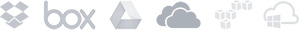
schedule backups, receive confirmation emails and restore when needed.
Features & Pricesfree- backup 2 databases to a network or FTP on schedule
$39+ backup 5 databases, Google Drive or Dropbox
$89+ unlimited database backups, OneDrive Personal & Box
$129+ Amazon S3, Windows Azure, OneDrive for Business & AES encryption
$499+ lifetime updates
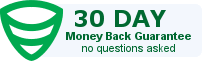
SQLBackupAndFTP is a backup solution for SQL Server, MySQL, and PostgreSQL databases that performs scheduled full, differential, and transaction log backups, supports incremental backups for MySQL and PostgreSQL, backs up files and folders, compresses and encrypts backup files, stores them locally, on a network, FTP/SFTP server, or in the cloud (Amazon S3, Google Drive, OneDrive, Dropbox, and more), automatically removes old backups based on retention policies, and sends email notifications on backup success or failure.
SQLBackupAndFTP is ideal for any SQL Server, MySQL, PostgreSQL, Azure SQL, or Amazon RDS SQL database where backups should be sent to FTP, SFTP, FTPS, NAS, local or network folder, Google Drive, Dropbox, OneDrive, Box, Amazon S3 (and any S3-Compatible storage), Azure Storage, Backblaze B2, Yandex.Disk. It is especially useful for any SQL Server versions, including Azure SQL and Amazon RDS SQL, MySQL, and MariaDB or PostgreSQL, since they don't have built-in in tools for backup.
SQLBackupAndFTP is made to be simple. While for the majority of the users this is a huge advantage, some specific configurations are not handled. You should not use SQLBackupAndFTP if you want to monitor SQL Server performance and schedule backups online in your browser for a large number of servers - SqlBak.com may be suited better for you.