If you get the following error message during a backup:
[JOB-BAK:1301#1] Failed to backup <database name> database with "Full" backup type: Failed to backup <database name> database. There is no destination selected to keep Full database backup type.
then please go to your backup destination settings and check if the selected backup types are allowed to be stored.

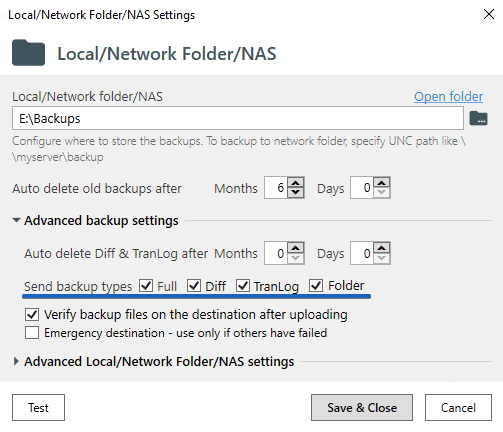
9 thoughts on “[JOB-BAK:1301#1] Failed to backup database. There is no destination selected to keep Full database backup type ”
im using ftp server and got above msg but i can’t find where to set destination folder
To resolve the issue please open your “FTP Server Settings” window, click on the “Advanced backup settings” and add the needed settings.
Thank you.
Hi
I am having the same issue after upgrading to version 12.4.14.
In my “Advanced backup settings” in my “FTP Server Settings” there is already checked in all checkboxes, including “Full”.
So where do i put that destination that the says is missing?
Hi,
Could you please contact our support team to check the issue https://sqlbackupandftp.com/support? Sorry for the inconvenience.
Same error message but trying to back up to Dropbox.
Hi Brandon,
Could you please make sure you use SQLBackupAndFTP version 12.5.2? If you still have this issue with that version, please contact our support team https://sqlbackupandftp.com/support
[JOB-BAK:1301#1] Failed to backup database. There is no destination selected to keep Full database backup type
Please , how to select a destination so to avoid this persintent error?
Windows 7, running a lite Linus server(xampp), sucessfull connect wit TCP/IP option
Local destination is a folder in same machine.
Send backup types boxes cheched with all combinations possible Full/Folder
Thakns for any help
Hi OSMAR B. MARTINELLI,
Could you please check if you allow storing the full backups in your backup destination settings, as shown above? If you still have this issue, please contact our support team https://sqlbackupandftp.com/support
For what it’s worth to anyone out there, I had this issue backing up to google drive. I unticked emergency backup and it worked. Perhaps I had something configured incorrectly to make this happen but hopefully this helps someone.