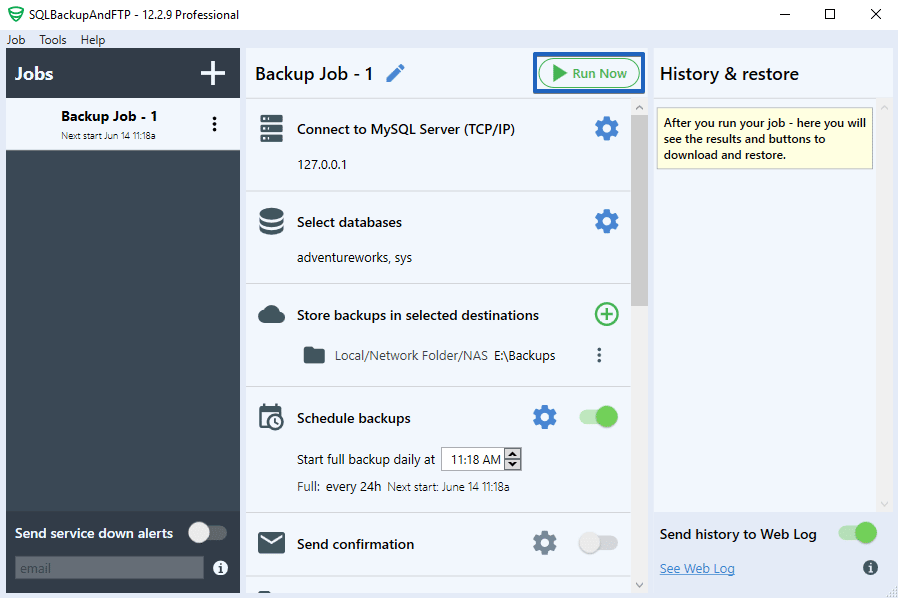Nowadays it is very convenient to store database backups in the clouds. But how much time does it take to make a MySQL database backup and then sent it, let’s say, to Dropbox? With the help of SQLBackupAndFTP, you can do it in 2 minutes. Everything you need is to create a backup job that will make backups according to your schedule and then send them to Dropbox automatically.
How to Backup MySQL to Dropbox
Pass these simple steps and create your first backup job.
- After you have downloaded, installed, and launched SQLBackupAndFTP you need to connect to your MySQL Server, you can do it at the “Connect to Database Server” section.
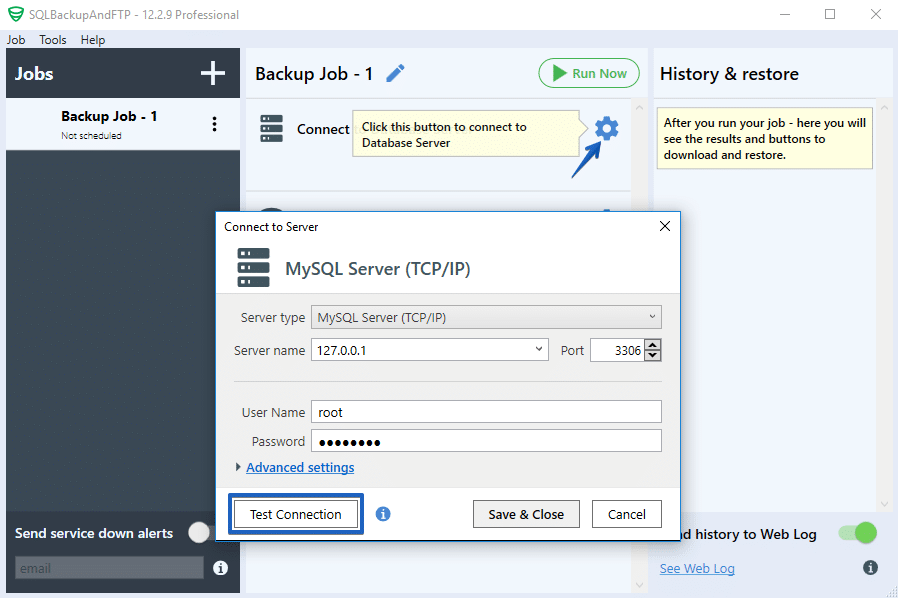
- When the connection is established please choose databases that you are going to backup at the “Select databases” section.
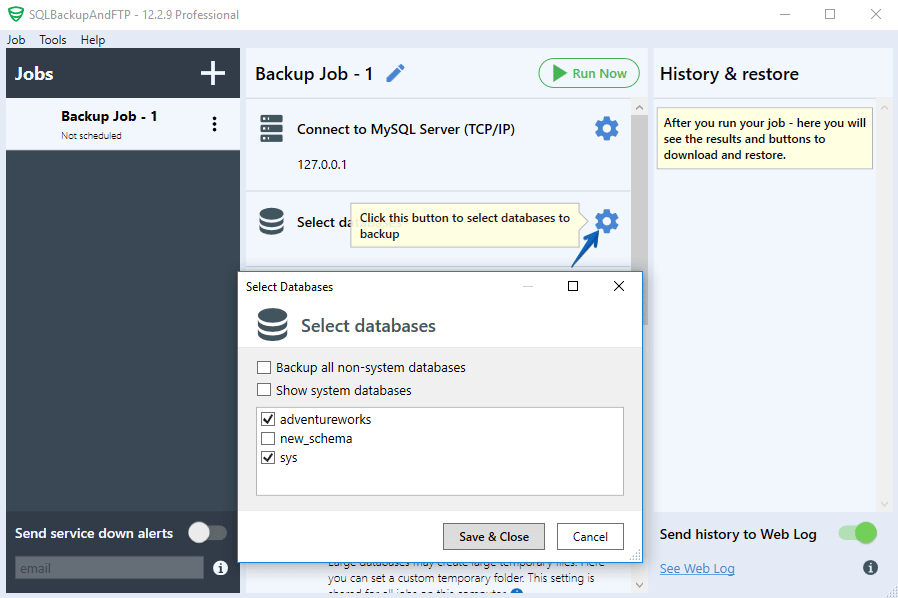
- No click on the “Plus” and choose Dropbox as the destination place for your backups at the “Store backups in selected destinations” section.
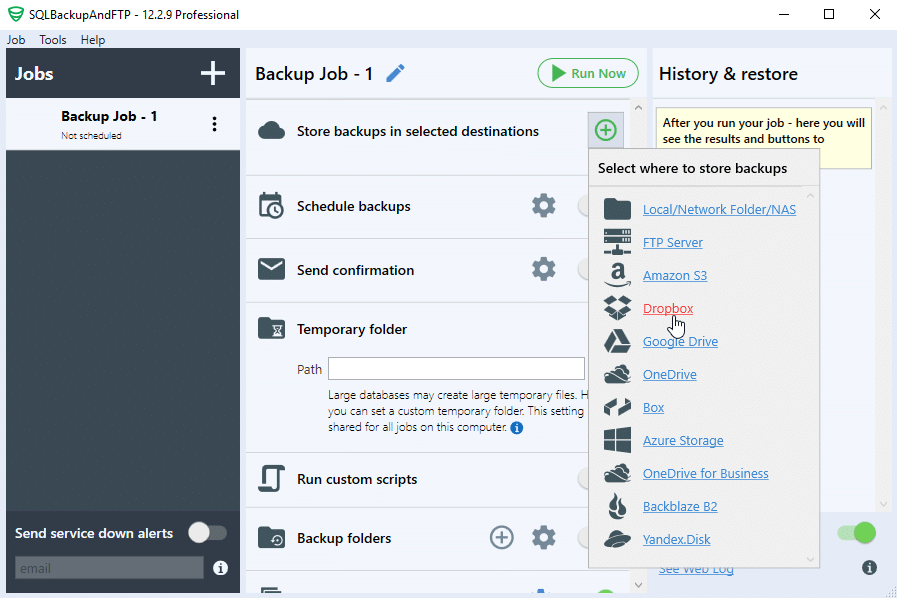
Click “Authorize” to open the browser and allow SQLBackupAndFTP to access Dropbox
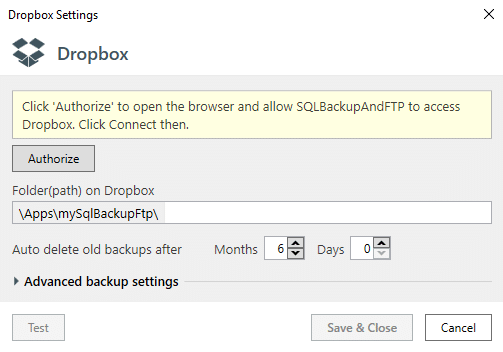
Specify the folder in your Dropbox, where SQLBackupAndFTP will send backups, and then press “Test” to check the connection. Click “Save & Close” to save all-new settings.

- To create a backup schedule turn on that option at the “Schedule backups” section. To set the advanced settings click on the “Gear” button.
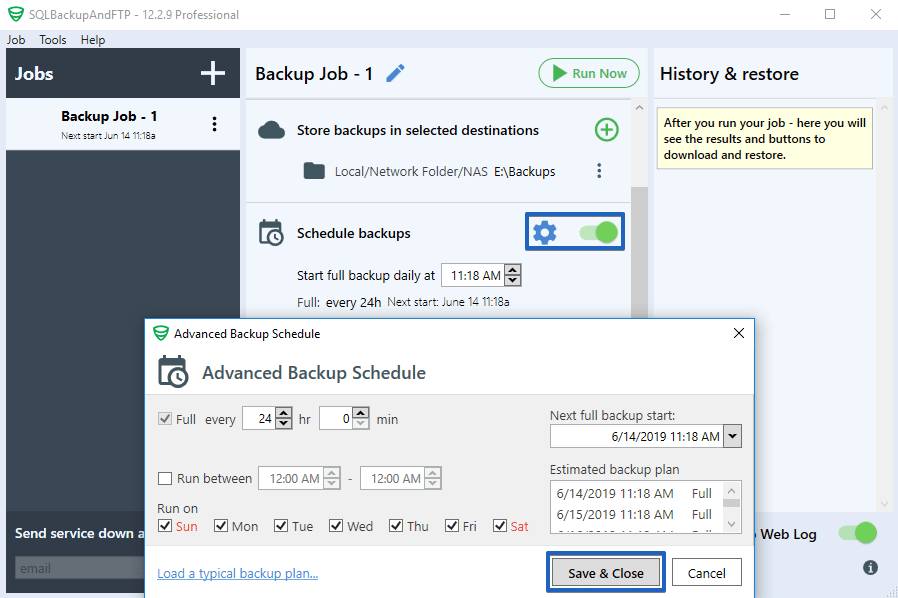
- The backup job is set and all backups will run according to the selected schedule, to run MySQL Server backup right now click on the “Run Now” button.