Are you sure that your method to backup PostgreSQL databases is reliable, safe, and convenient? What if you need to backup your database somewhere to the cloud, let’s say to Azure Storage. How much time will you spend every day to complete this scenario? You can do it simply with the help of SQLBackupAndFTP. Below we are going to show you how to create a backup job that will backup PostgreSQL to Azure Storage on a regular basis.
How to Backup PostgreSQL to Azure Storage
Follow these simple steps and create your backup job. All backups will be made according to your schedule and sent them to Azure Storage automatically.
- Firstly you need to connect SQLBackupAndFTP to PostgreSQL Server. Press the “gear” button at the “Connect to Database Server” section and specify your credentials, test the connection and save all settings.
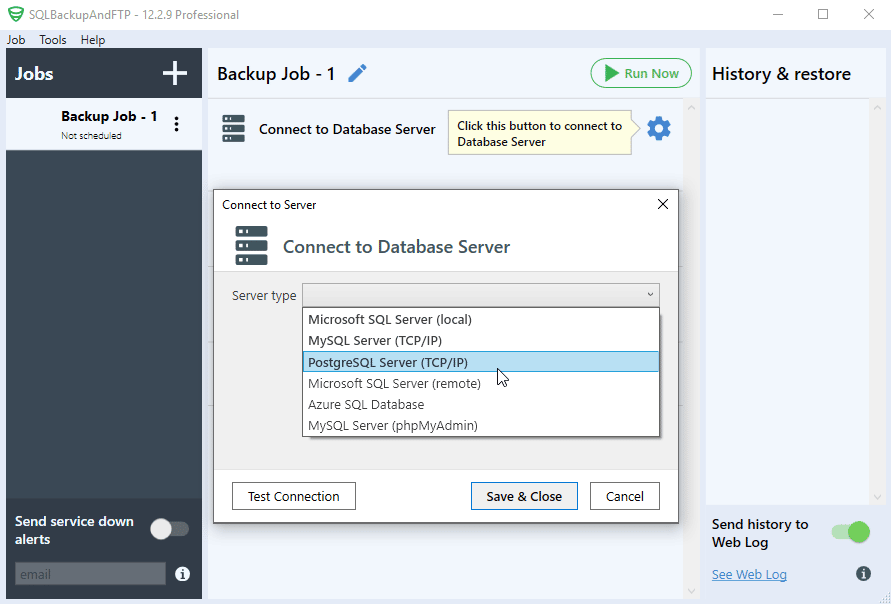
- Click on the “gear” button at the “Select databases” section to choose all databases that should be backed up.
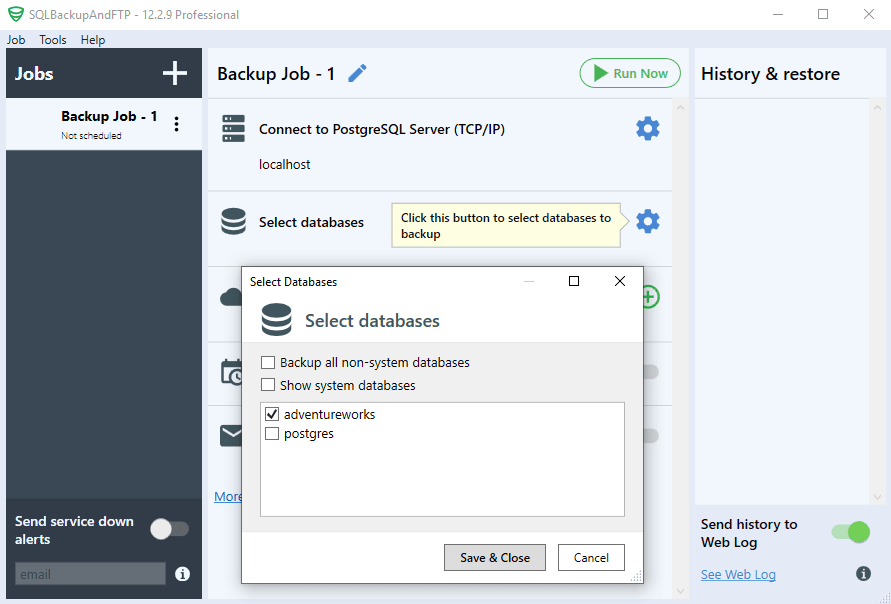
- Select a place where you are going to store backups. To do it press the “plus” icon at the “Store backups in selected destination” and choose “Azure Storage”. In the opened window set the connection and save the settings.
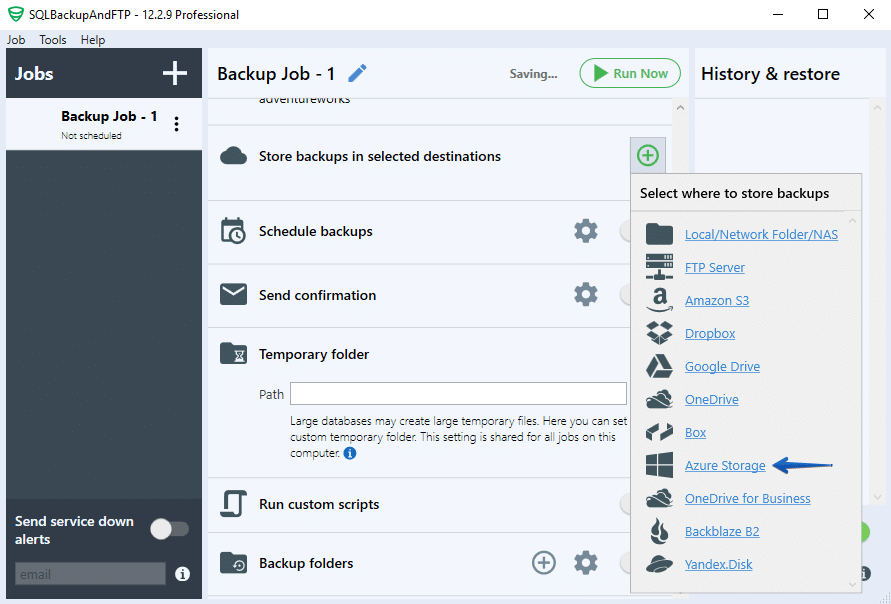
- Now it’s time to create a backup schedule. You can simply do it in the following way: turn on the scheduler at the “Schedule backups” and press the “gear” button to find the advanced backup schedule settings.
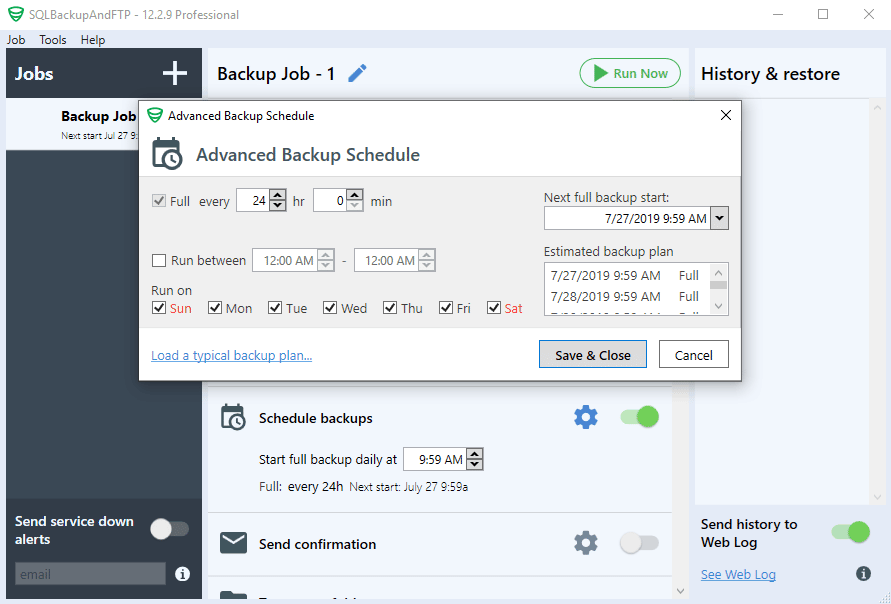
- That’s it, the backup job is ready. Now your backup job will run according to the selected schedule, or you can run the backup immediately by clicking the “Run Now” button.

