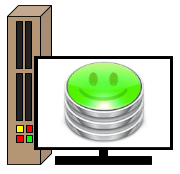 If you are looking for SQL Server backup software freeware to make SQL Server backup use SQLBackupAndFTP. Database failure avoidance is one of the major pains in the daily life of each DBA. Data from a database are transforming day-to-day, bit by bit increasing the size of the latter. For sure, there is no correct strategy to avoid database corruption, but there exist a couple practical steps that can help you to bring the possibility to the minimum.
If you are looking for SQL Server backup software freeware to make SQL Server backup use SQLBackupAndFTP. Database failure avoidance is one of the major pains in the daily life of each DBA. Data from a database are transforming day-to-day, bit by bit increasing the size of the latter. For sure, there is no correct strategy to avoid database corruption, but there exist a couple practical steps that can help you to bring the possibility to the minimum.
Use SQL Server Backup Software Freeware to Protect your SQL Server Database
It’s vital to say a few words about Microsoft Corporation. Even with the point that SQL Server is 100% Microsoft program, the organization does not offer any means to cover your database, meaning that database coverage entirely up to the customer. To protect your SQL Server database you can use SQL Server backup software freeware like SQLBackupAndFTP.
Down the page, we would like to explore situations that can trigger database problem.
One of many most famous situations that can probably trigger database corruption is mechanical failing, as an example, bad work of Memory Module, CPU or Disk.
One more thing that can damage your database is Antivirus software. It should be noted that after your antivirus tool is installed, all SQL Server Database Files should be excluded from being scanned by the Antivirus tool.
The following issue that can potentially hurt your database is a desire of saving free space on the local disk. Based on my own working experience, there were some users who stored all SQL Server database files in zip or 7zip files to save a few space on their devices. In the end, these strategies turn to a database failure. If you desperately are looking for SQL Server backup software freeware use SQLBackupAndFTP to make database backups with compression.
A different important issue that will help you to prevent database disaster is setting-up the latest updates for SQL Server and Windows. If not it will bring wrong working of your shift.
Additionally, remember about the scenario with an electrical power breakdown that can turn to all databases being damaged.
It’s not at all an exhaustive list of breakdowns that can ruin your database. So what shall we do to prevent database troubles and decrease the risk? You gotta know that there is no correct method or way that will make sure totally prevention for your database. However, the ideal issue that can help you to minimize the danger of the database corruption is to make scheduled database backups with the help of SQL Server backup software freeware like SQLBackupAndFTP. Database backups can not stop the corruption, however, they can assist you to restore the database with low failures.
How To Backup SQL Server
It’s a good idea that each experienced DBAs need create daily database backups. This leads to a question – How Frequent should I perform backups or what backup methods should I employ? Right before giving an answer to this question, please consider another question – What percentage of data can you manage to lose? Working as a DBA, I have had a great many databases to recover and I can say that better quality backups you have the lesser data you will eventually lose.
Nowadays there are actually some ways how to perform SQL Server database backups:
Operating T-SQL Commands:
Once you prefer using T-SQL commands you need to remain in mind that you should perform SQL Server database backups every day. Still, you should create a plan and properly stick to it. Possibly, make backups with the help of commands are ok if the database is not big and develops bit by bit. Nevertheless, in the most cases modifications in the database are getting place all day and night, so how do create backups each night? Of course, to resolve this issue you can find in the Web scripts for producing schedule backups.
Using the help of SSMS (SQL Server Management Studio):
Taking SSMS for generating backups is a little bit easier than make backups using the help of commands. You don’t need to create commands every time when you wish to create SQL Server backup. All you need is to make several easy steps. Note that you can also create scheduled backups along with the help of SSMS. However, it will take more efforts from you.
Use SQL Server Backup Software Freeware Like SQLBackupAndFTP
In my view, this is the optimal way for making scheduled SQL Server database backups. Everything you require is to make the job for the regular backups and run the application. The SQL Server backup software freeware (SQLBackupAndFTP) will make SQL Server backups according to the schedule.
If the databases are increasing rapid and there are lots of updates happening hourly, it may be greater to prefer “maniacal” backup strategy. You can do it with the help of SQL Server backup software freeware SQLBackupAndFTP. Of course, most likely it will take additional time to recover your database, but the percentage of data failure would be less.
