In this post, we are planning to talk about how to make SQL Server backup system databases. The easiest way is to use the simple tool – SQLBackupAndFTP. Planning the backup process should really be one of the points that are crucial in the life of any DBA.
Such simple procedure will definitely save you tons of time and effort in the future.
SQL Server Backup System Databases
Passing such easy steps and you will find out how to make SQL Server backup system databases with the help of SQLBackupAndFTP.
Firstly download and run SQLBackupAndFTP, then click Connect to SQL Server / Azure and specify your server name then check the settings by pressing “Test SQL Connection” button. 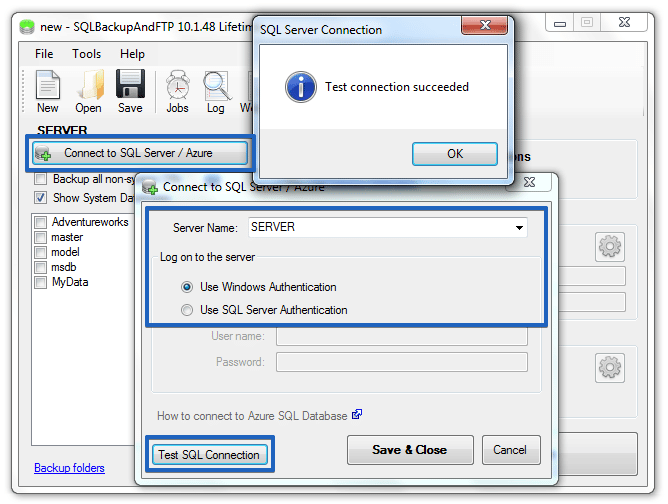 Select all required database that you are going to backup from the list on the left side. If you need to make SQL Server backup system databases press “Show System Databases” and check off as necessary.
Select all required database that you are going to backup from the list on the left side. If you need to make SQL Server backup system databases press “Show System Databases” and check off as necessary. 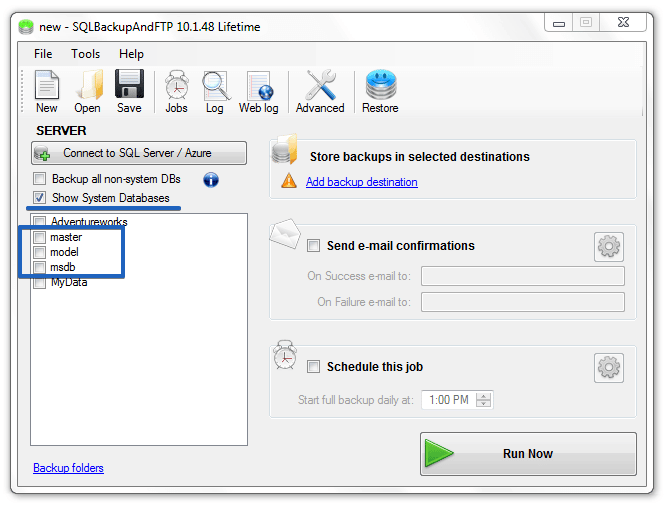
Select the destination where you prefer to store SQL Server backup system databases. To do it click “Add backup destination” and choose where you prefer to store your SQL Server backup system databases. 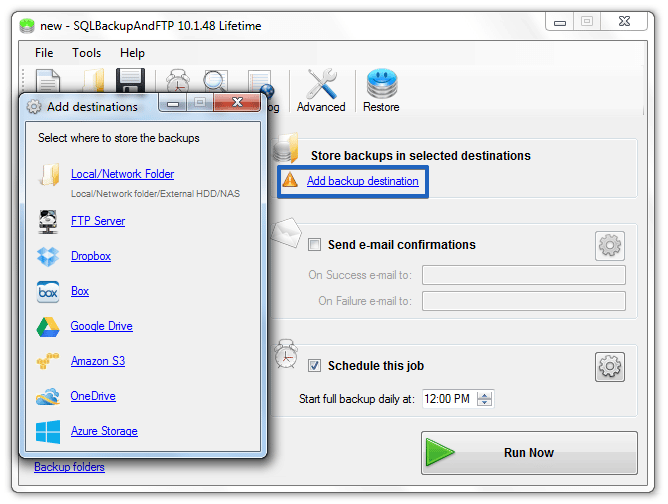
Now let’s create SQL Server backup schedule. To do it check off “Schedule this job” then press “Advanced backup schedule”. In the opened window produce your own backup schedule and press “Save & Close”. 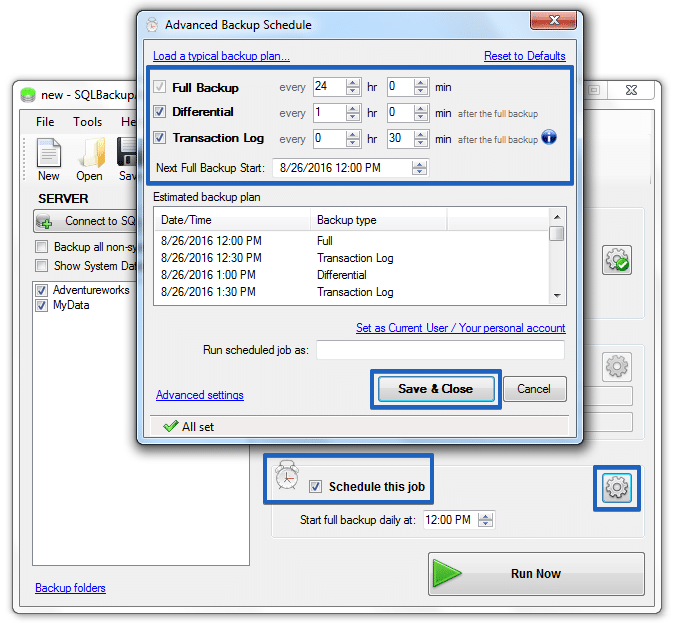
That is all, you have created the backup job, you can run it immediately by clicking “Run Now”. Or press “Save” to run SQL Server backup according to your schedule. This is the easiest way to make SQL Server backup system databases.
What Is a Backup?
Quite frankly talking, a database backup is a typical copy of data. When the original information is destroyed, you can use the backup to reconstruct destroyed records. The copy includes crucial parts of your database, such as the managed file, archive logs, and datafiles-structures described future in this section. In the event of a media failure, your SQL Server backup system databases are the key to properly recovering your data.
The Reason Why SQL Server Backup System Databases Vital?
Imagine the degree of lost profit. if the production database of a catalog service, express delivery service, bank or airline immediately became not available, even for just 5 or 10 minutes; or maybe, if you waste data because of to media problem and can not restore or restore them because you do not have a backup. Since your enterprise’s perspective, the reason should be very grim. You should restore and restore your records quickly to continue operations. The trick to your success in this circumstances is a well-defined backup and recovery plan.
When to Make SQL Server Backup System Databases
You should modify your backup scheme to the requirements of your company. For example, if it is suitable to drop records in the case of a disk failure, you might not need to perform frequent SQL Server backup system databases. What if your databases have to be ready twenty-four hours a day, seven days a week? In this cause, your database will need to be often backed up. The frequency of your SQL Server backup system databases and types of backups executed is disposed of in huge part by the needs of your business.
SQL Server Backup System Databases Restore Plans
Plan in advance promptly for how you want to get databases back online from the backups, a restore method, not a backup strategy. You need to writte a plan for ways and best methods to get databases back online. Various classes of information maintained (e.g. financial, corporate, departmental, personal), the danger of its loss. Its cost to the company, and the common plan for minimizing the accident or cost that could follow the damage of part, or all, of that data. A written agreement have to be for all formation systems which describes the best tolerable damage of records and the database downtime. It is crucial to test your restore method towards various situations. To make sure that you will be able to restore the database. Also, you need to present your backup strategy for examination by additional auditors, insurers, or assessors.
Where Should Really SQL Server Backup System Databases be Placed?
The only one place you should never place SQL Server backup system databases is on the exact drives as your records. The whole concept is to have a secondary storage location for the important business records. The common destination where you can store your SQL Server backup system databases is the local drive. Second copies should be frequently produced and saved in locations other than the original location of the database. Cloud-based space systems are a great secondary storage location.
Just What are Requirements Backing up?
It is crucial to make SQL Server backup system databases. Also, any kind of data whose loss could bring to lost time or missing income for the business should have a backup available. It’s also a great idea to have backups of all your maintenance scripts and products.
