 One of the most popular places for storing SQL Server database backups – is Amazon S3. But nowadays there are a lot of ways how to make SQL Server backup and many methods on how to send them to Amazon S3. But how much time do you usually spend doing it? With the help of SQLBackupAndFTP, you can backup SQL Server to Amazon S3 in a few minutes.
One of the most popular places for storing SQL Server database backups – is Amazon S3. But nowadays there are a lot of ways how to make SQL Server backup and many methods on how to send them to Amazon S3. But how much time do you usually spend doing it? With the help of SQLBackupAndFTP, you can backup SQL Server to Amazon S3 in a few minutes.
How to Backup SQL Server to Amazon S3
Follow these simple steps and create your SQL Server database backup job which will make backups according to your schedule and store them to Amazon S3.
- Once you have downloaded and installed SQLBackupAndFTP launch it and connect to your DBMS, to do it click on the gear button at the “Connect to Database Server”, in the opened window choose your DBMS, specify your server’s name and the credentials.
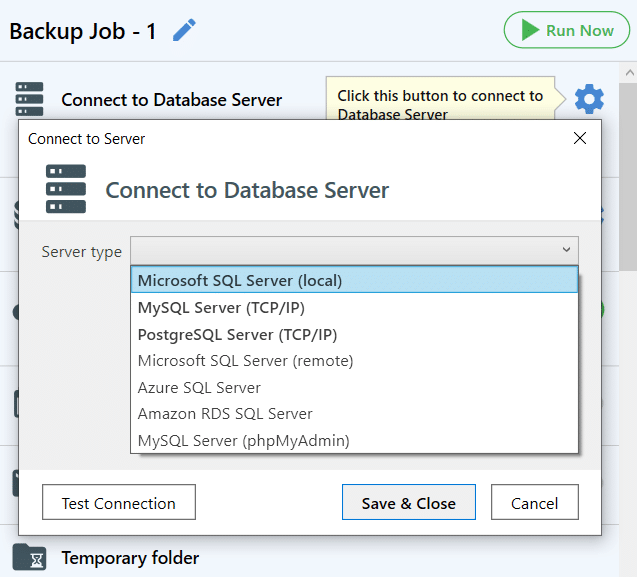
- Now you can select all databases you need to backup. To do it click the gear button in the “Select Databases” section.
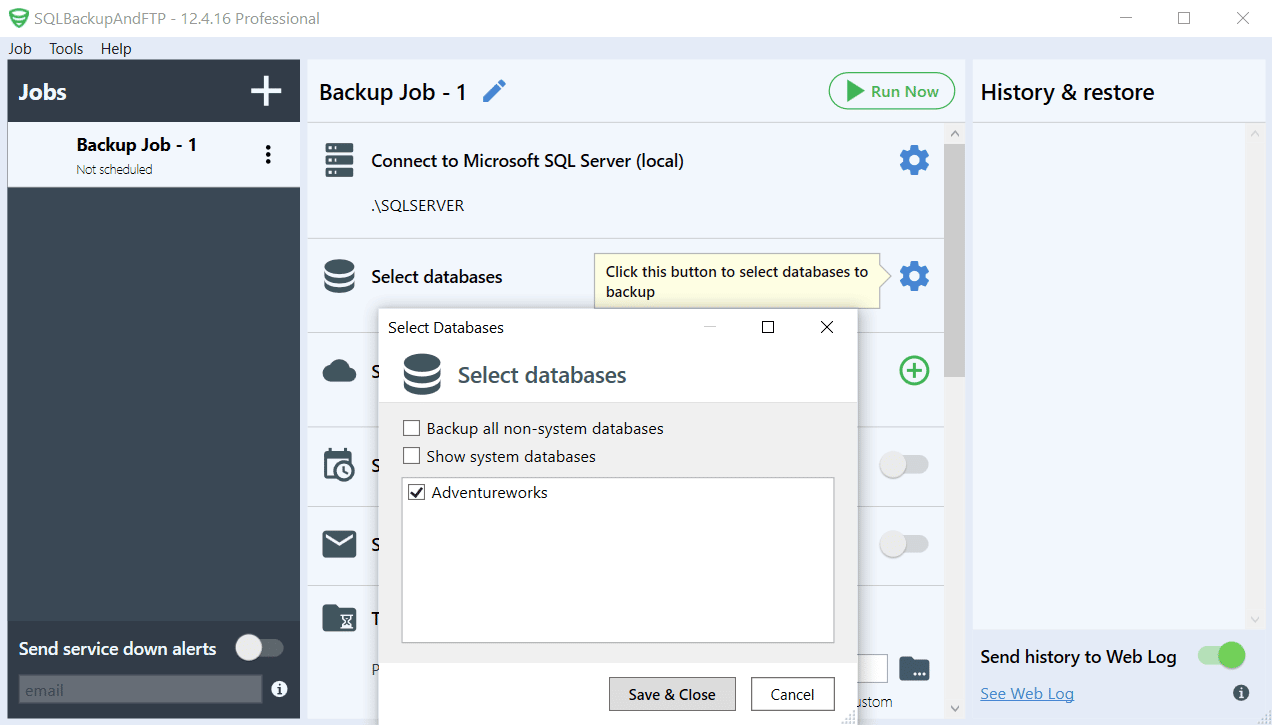
- To add a destination where your backups will be stored press the “Add backup destination” link and choose Amazon S3.

Specify “Access key”, ” Secret Key” and “Bucket”, then press “Test” to check the connection to your Amazon S3 account. To apply all settings click “Save & Close”.
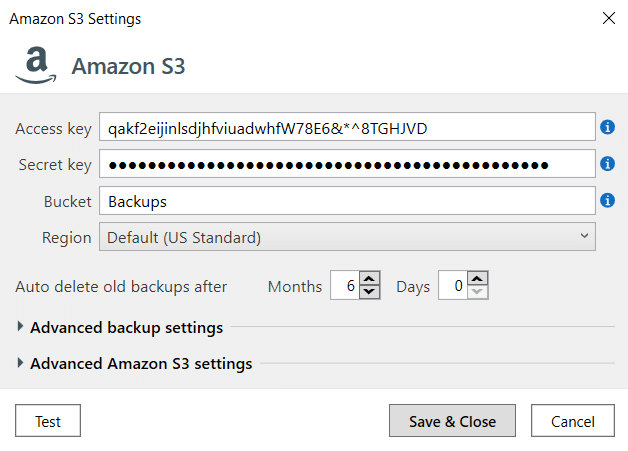
- To set up SQL Server database backup schedule turn on “Schedule backups” and click the gear button to tune the backup schedule.
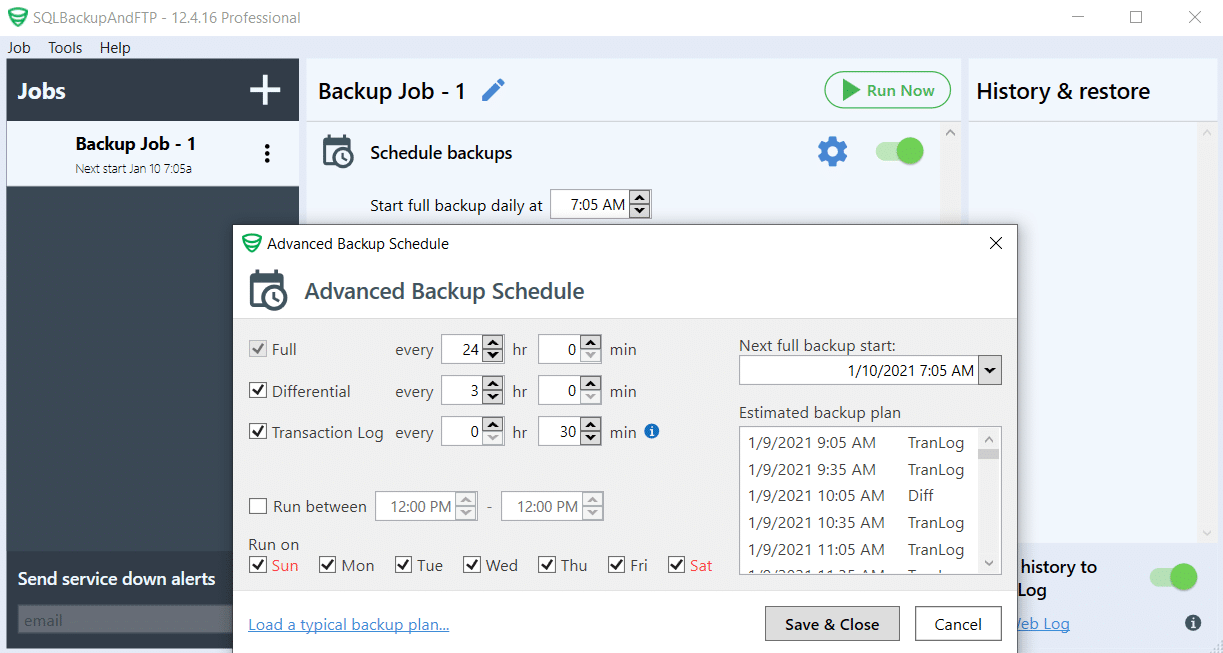
- Now everything is ready to start your backup job. If you need to run a backup immediately click “Run Now”.
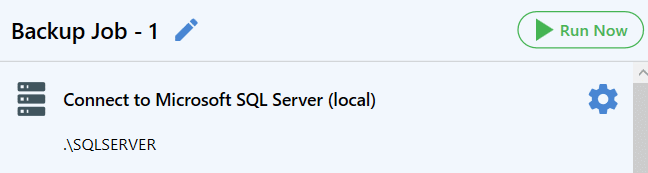

5 thoughts on “How to Backup SQL Server to Amazon S3”
Hi, i wanna know if your solution support Amazon Glacier or only S3?
Thank you.
Hi Anibal,
Sorry, but currently SQLBackupAndFTP cannot send backups to Amazon Glacier.
Please let us know where Amazon Glacier is on your development roadmap, and your timeline to make it available. We’d love to backup to S3, then have SQLBackupAndFTP automatically (via selection rules) move older backups to Glacier versus deleting them. Current Glacier pricing is desirable for long term storage at $0.004/GB (versus S3 at $0.023/GB). We would love to automate both short-term and long-term retention backups with your application.
Hi Richard,
Sorry, but we do not have such plans.
Richard, there is no need for this tool to do that, the functionality is already built in to Amazon S3. Just create a bucket policy to move your stuff after X days over to glacier.