Often, issues can be resolved independently. Frequently, errors that arise are generated either by the database management system (DBMS) being used or by the destinations used for backups. In the operation log, you can always pinpoint the step at which the problem occurred and see the full text of the error message.
To check your log, open SQLBackupAndFTP, click on the three dots next to the failed job, and choose Open Log from the dropdown list.
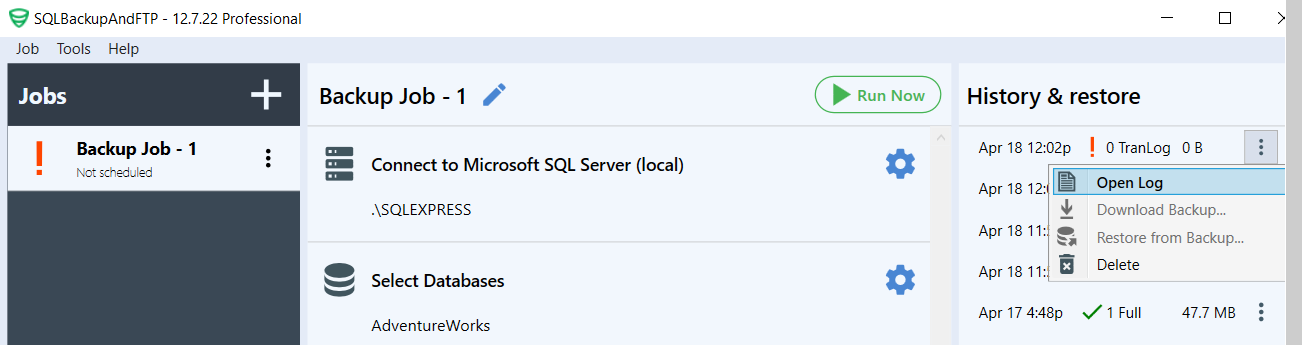
Check the log to find out the error message that caused the backup job to fail.
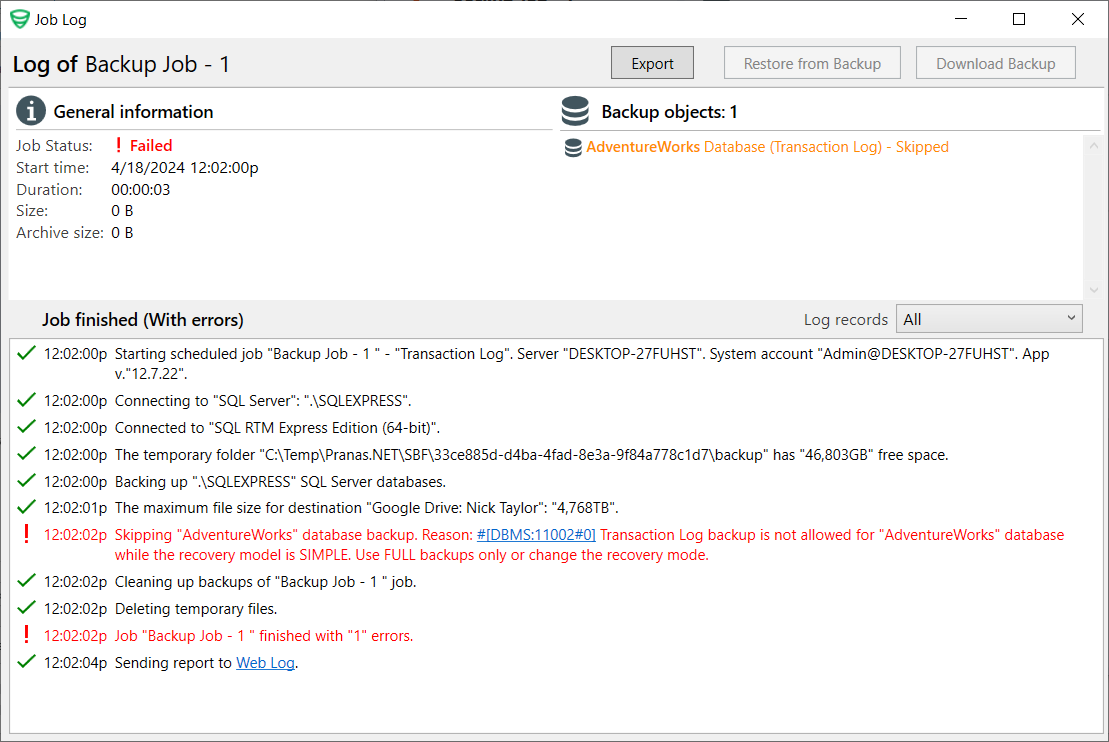
If the issue is not specific to SQLBackupAndFTP, you can always try searching online, where in most cases you will find information on how to resolve the problem.
In the error log example, you can see that the issue is related to the recovery model of the database for which you are performing the backup. By searching the error message online, you will find instructions on how to solve this problem by changing the recovery model.
