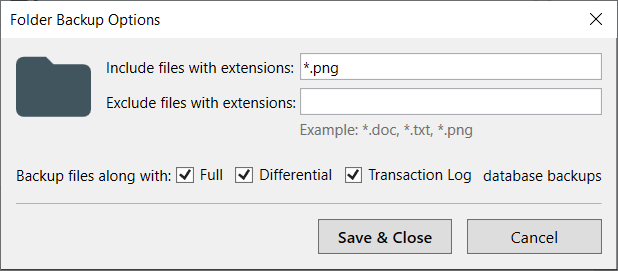SQLBackupAndFTP allows you to back up local files and folders and send the backups to selected destinations. Multiple destinations can be chosen. SQLBackupAndFTP performs only full backups for files and folders. To enable this feature, simply turn on the Backup folders option and specify the path to the folder or file that should be backed up.
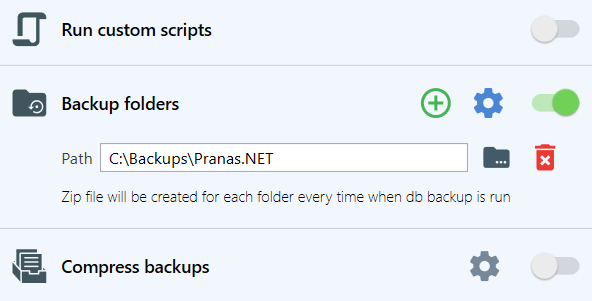
During the creation of a folder backup, please be aware that the files being backed up by SQLBackupAndFTP may change. Our application uses a simple zipping method, which does not account for these changes.
The plus icon allows you to add another path for your folder, while the trash icon allows you to remove unnecessary paths.
When you click the gear icon, a dialog with advanced options will open. In this dialog, you can:
- Include or exclude files based on extensions
- Select the backup types of your DBMS after which the folder and file backup will be performed