SQLBackupAndFTP supports both local and remote connections to Microsoft SQL Server. However, we recommend using a local connection to Microsoft SQL Server rather than a remote connection.
Microsoft SQL Server (local)
- Choose thr Microsoft SQL Server (local) connection type from the dropdown list
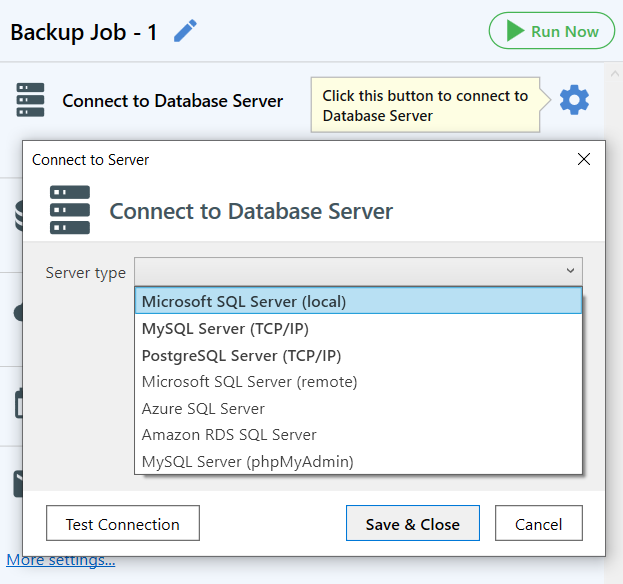
- Specify your server name using the same server name you used when connecting via SQL Server Management Studio
- Choose the authentication method: Windows Authentication or SQL Server Authentication
- Use your username and password. A password is required, and you cannot connect without specifying one.
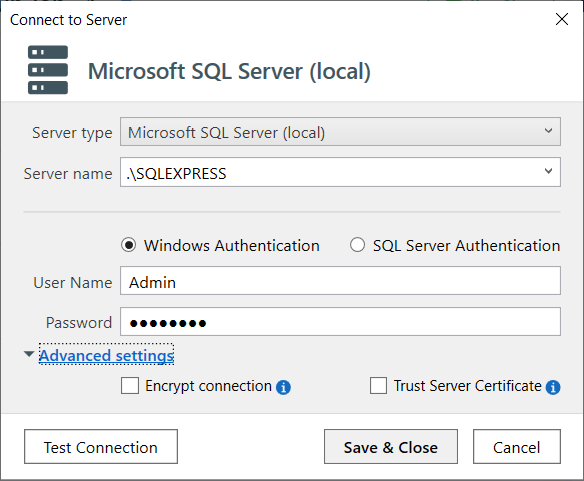
- In the advanced connection settings, you can enable or disable the following options:
- Encrypt connection: This encrypts the SQL Server connection using SSL encryption if the server has a certificate installed.
- Trust Server Certificate: This option forces the application to trust the server certificate without validation.
After making the settings, don’t forget to test and save the connection.
Microsoft SQL Server (remote)
It should be noted that a remote connection should only be used if it’s not possible to establish a local connection. We recommend using a local connection whenever feasible. For more details about remote connections, you can refer to this post. Below are the simple steps to set up a remote connection to SQL Server:
- Choose Microsoft SQL Server (remote) connection type from the dropdown list
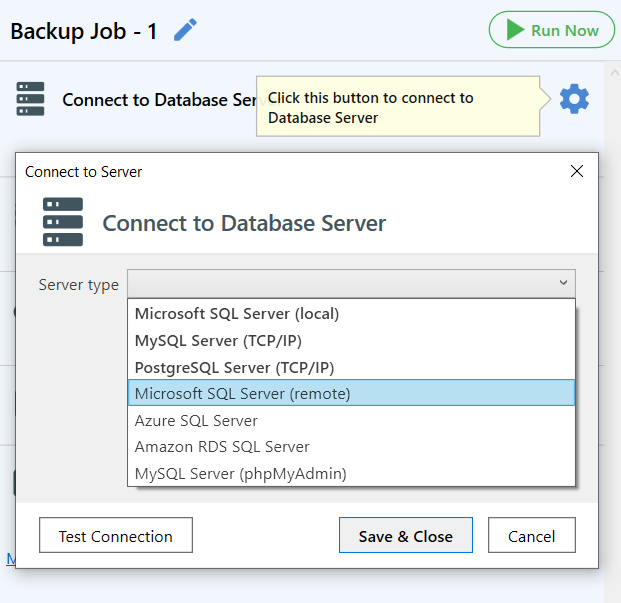
- Specify your server’s name
- Choose the authentication method: Windows Authentication or SQL Server Authentication
- Specify your credentials
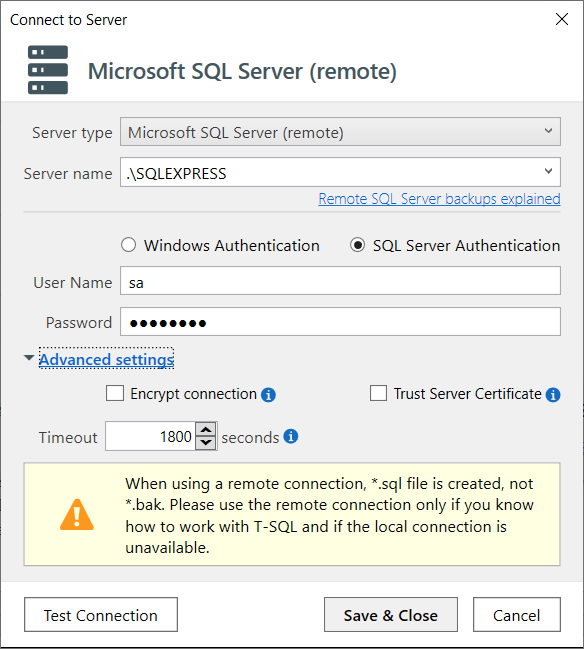
- In the advanced connection settings, you can enable or disable the following options:
- Encrypt connection: This encrypts the SQL Server connection using SSL encryption if the server has a certificate installed.
- Trust Server Certificate: This option forces the application to trust the server certificate without validation.
- Timeout: This is the number of seconds that a statement attempts to be sent to the server before it fails.
To ensure the connection is established, test and save it.
