The databases that should be backed up can be chosen in the Select Databases section.
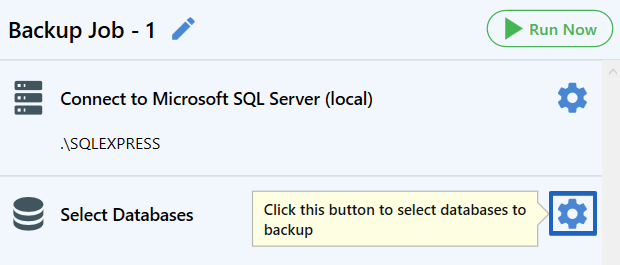
In the opened dialog, select the databases that should be backed up by ticking them off. You can enable the Backup all non-system databases option if needed.
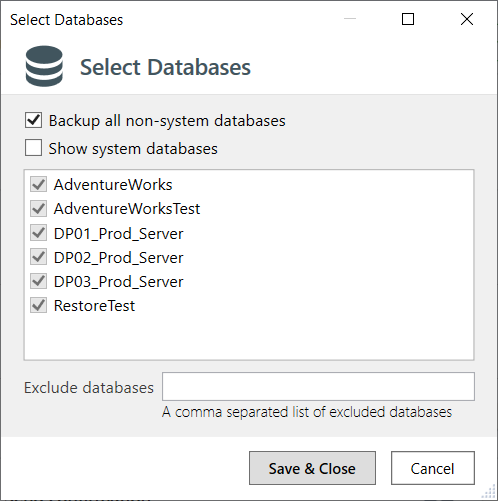
Once the Backup all non-system databases option is enabled, all non-system databases will be added to your backup plan. Additionally, activating this option provides the ability to exclude databases that should not be backed up. Simply specify the names of the databases that should be excluded from the backup plan in the Exclude databases box.
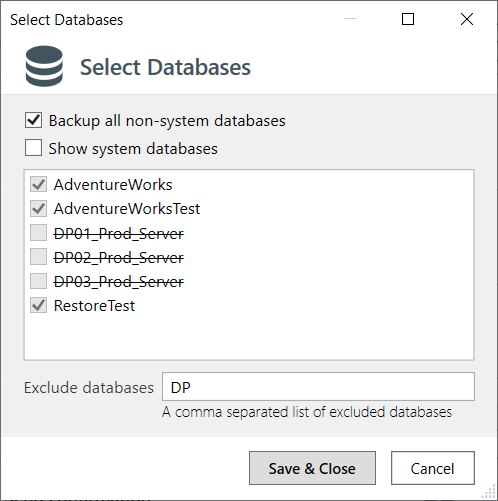
To include system databases, enable the Show system databases option and select those that should be backed up. Please ensure that you truly need to backup these databases before selecting them.
