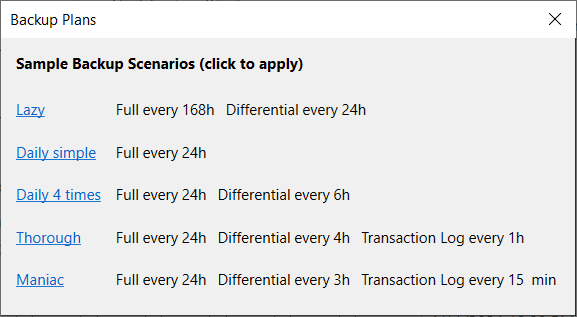To set a schedule for a backup job enable the Schedule backups option.
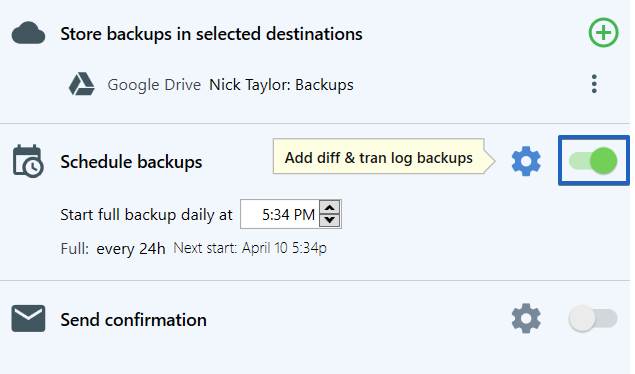
SQLBackupAndFTP allows you to perform the following types of backups:
- Full, differential, and transaction log backups for Microsoft SQL Server (local)
- Full and incremental backups for MySQL Server (TCP/IP) with a local connection
- Full backups for all other DBMS connections
Click on the gear icon to find the advanced schedule settings.
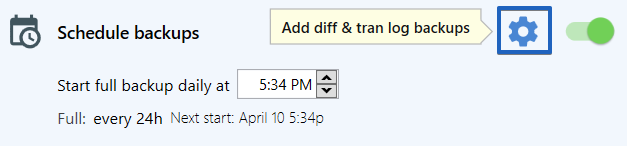
In the opened window, you can set the following:
- Backup types to be performed and their corresponding time intervals
- “Run between” option to specify a time interval for performing backups
- Days when a backup job should be run (both specific days of the week and ordinal numbers for days in a month can be specified)
- Date and time for the first backup. Note: if the “Run between” option is enabled, ensure that the first backup falls within the specified time interval.
In the “Estimate backup plan” section, you can view the schedule of when the backups will be executed.
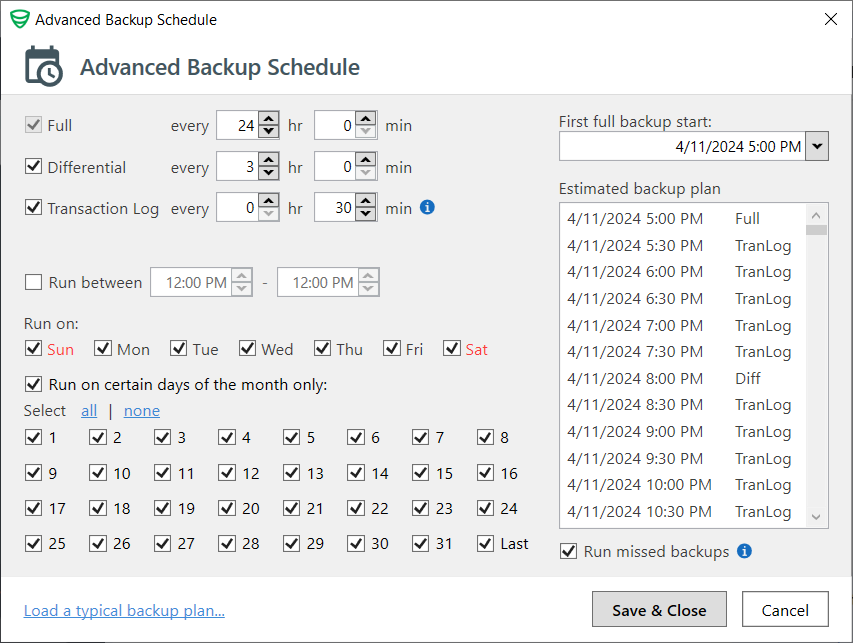
By clicking the Load a typical backup plan link, you can select one of the five pre-established backup plans.